With more than 120 million users worldwide and 50,000+ games in its ecosystem, Steam is an extraordinarily eclectic gaming distribution platform. Given its broad reach, it makes sense that different users have different ways they’d like to adjust and optimize their personal Steam experience. That’s where browser extensions come in…
Augmented Steam
Packed with features that do everything from finding game deals to organizing content, Augmented Steam has a little something for every kind of Steam player.
The extension doesn’t feel overwhelming despite all of its granular controls. That’s a credit to Augmented Steam’s intuitive just-click-what-you-want interface. Top features include…
- Price details give you current best game prices, regional pricing info, even historical price perspectives (a great way to make sure you’re not overpaying)
- Customize store pages—remove page elements you don’t want or need (e.g. system requirements, ‘More like this’, player data, etc.)
- Filter search by game ratings, price, Early Access, and other parameters
- Personalized profiles—change your background design and other profile styles that will be visible to the rest of the Steam community
- “Instant Sell” items from your inventory streamlines the sales process

SteamDB
Performing many of the same functions as Augmented Steam, some users may prefer SteamDB for a bit more streamlined emphasis on the buying/selling Steam experience.
SteamDB
Adds SteamDB links and new features on the Steam store and community. View lowest game prices and stats.
As its name suggests, SteamDB focuses on database aspects of Steam. The extension tracks a wide range of updates for both game apps and packages around historical pricing, ratings, and sales trends. Other notable features include…
- Displays current players online and other game player stats
- Customize buttons and links on various game, video, and package pages (e.g. add a PCGamingWiki button to all game pages)
- “Quick Sell” option for inventory items
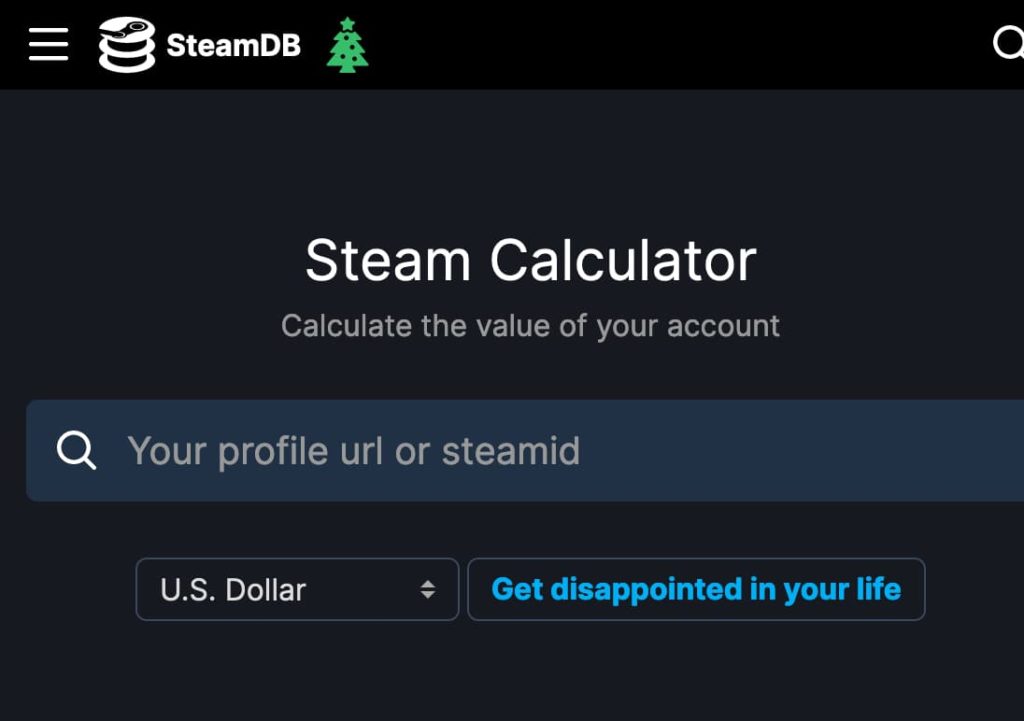
Steam URL Opener
Not all browser extensions are packed with a bunch of features and gizmos. In many cases, browser extensions are built to address a very specific and singular utility. Such is the case with Steam URL Opener, which lives up to the promise of its name and simply opens URL’s in the Steam client to spare the hassle of logging in to a browser.
Steam URL Opener
Allows you to open URLs inside Steam Client to save the hassle of logging in normal browser (with a single click on a button).
So for example, let’s say you use two-factor authentication on your browser and really don’t want to go through the authentication process each time you open a link in Steam, well then this is the extension for you. Of course that’s just one illustration; there are myriad other cases where it may make sense to directly open links within Steam.
ProtonDB for Steam
Linux gamers understand the value of ProtonDB—an essential database for discovering Windows-based games that run well on Steam with Proton enabled. The extension ProtonDB for Steam simply pipes information from ProtonDB directly into Steam catalog pages.
ProtonDB for Steam
Shows ratings from protondb.com on Steam
No need to navigate away from browsing Steam games just to research compatibility on ProtonDB. The extension offers a tidy overview of recent and historical ProtonDB reviews and ratings.
Subscription Info for Steam
Such a simple premise, such a potentially money saving tool. alike03’s Subscription Info on Steam checks to see if paid Steam games are available for free on other subscription platforms you might already be on like Xbox Game Pass, Ubisoft+, EA Pro and others.
alike03's Subscription Info on Steam
See on Steam if the game is currently available on any Subscription package like Xbox Game Pass PC & Console, Ubisoft+, EA Play or EA Play Pro.
Thank you for reading our guide on great Steam extensions! Feel free to explore thousands of other media extensions on addons.mozilla.org.