For many online readers you simply can’t beat the convenience and clarity of reading e-books in EPUB form (i.e. “electronic publication”). EPUB literature adjusts nicely to any screen size or device, but if you want to read EPUBs in your browser, you’ll need an extension to open their distinct files. Here are a few extensions to help turn your browser into an awesome digital bookshelf.
EPUBReader
Extremely popular and easy to use, EPUBReader can take care of all your e-reading needs in one extension.
Whenever you encounter a website that offers EPUB, the extension automatically loads the ebook for you.
Access features by clicking EPUBReader’s toolbar icon, which launches a hub for all your EPUB activity. Here you’ll find all of your saved EPUB files (plus a portal for discovering new, free ebooks), as well as manage your layout settings like text font, size, colors, backgrounds, and more.

EPUBReader also works very well in tandem with…
Read Aloud: text to speech voice reader
Think of Read Aloud: text to speech voice reader as an audio version of a traditional text-based e-reader. Sit back and let it read the web to you.
Read Aloud: A Text to Speech Voice Reader
Read out loud the current web-page article with one click. Supports 40+ languages.
Key features:
- 40+ languages
- Male/female voice options
- Adjust the pitch and reading speed of any voice
- PDF support
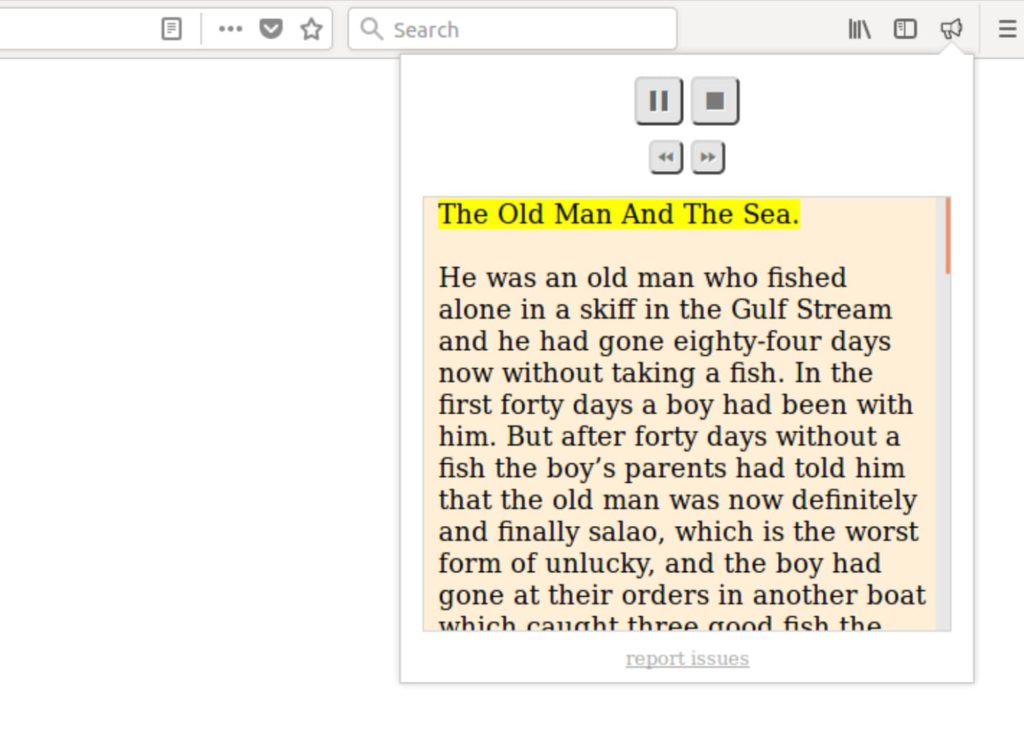
EpubPress – read the web offline
Optimized for offline reading, EpubPress lets you easily download and organize web pages into a “book” for offline reading. Use it to compile an actual long read book, or utilize it for saving news articles and other short form reading lists.
EpubPress - Read the web offline
Create custom ebooks from your favorite blogs and websites.
Very intuitive to operate. Once you have all the pages you want to collate opened in separate tabs, just order them how you want them to appear in your book. Ads and other distracting widgets are automatically removed from your saved pages.
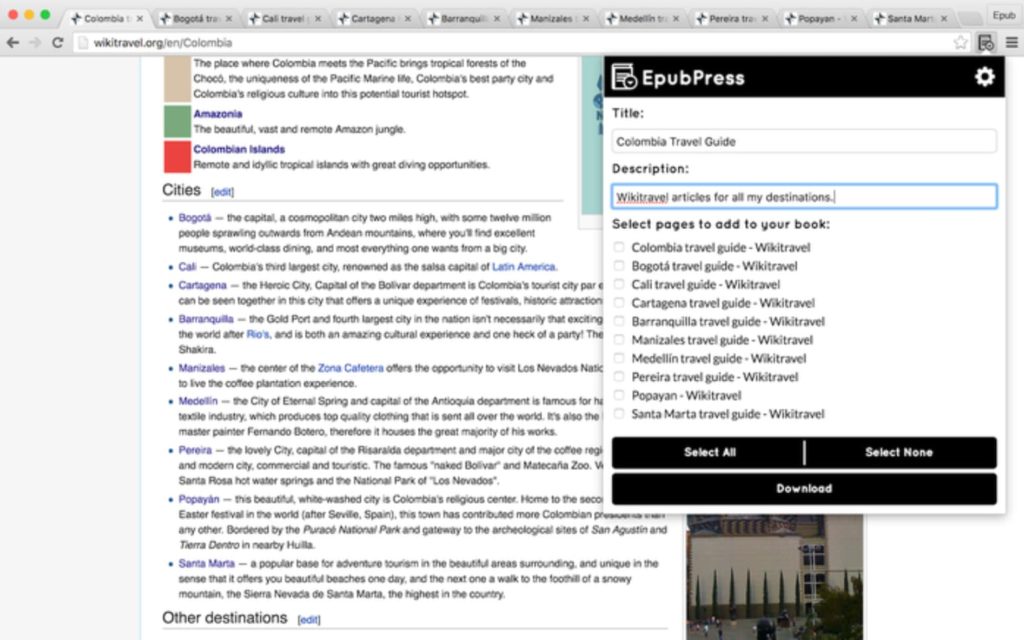
We hope these extensions bring you great browser reading joy! Explore more reading extensions on addons.mozilla.org.