Do you do a lot of language translating on the web? Are you constantly copying text from one browser tab and navigating to another to paste it? Maybe you like to compare translations from different services like Google Translate or Bing Translate? Need easy access to text-to-speech features?
Online translation services provide a hugely valuable function, but for those of us who do a lot of translating on the web, the process is time-consuming and cumbersome. With the right browser extension, however, web translations become a whole lot easier and faster. Here are some fantastic translation extensions for folks with differing needs…
I just want a simple, efficient way to translate. I don’t need fancy features.
Simple Translate
It doesn’t get much simpler than this. Highlight the text you want to translate and click the extension’s toolbar icon to activate a streamlined pop-up. Your highlighted text automatically appears in the pop-up’s translation field and a drop-down menu lets you easily select your target language. Simple Translate also features a handy “Translate this page” button should you want that.
Simple Translate
Quickly translate selected or typed text on web pages. Supports Google Translate and DeepL API.
Translate Web Pages
Maybe you just need to translate full web pages, like reading news articles in other languages, how-to guides, or job related sites. If so, Translate Web Pages could be the ideal solution for you with its sharp focus on full-page utility.
TWP - Translate Web Pages
Translate your page in real time using Google or Yandex.
It is not necessary to open new tabs.
Now works with the NoScript Extension.
However the extension also benefits from a few intriguing additional features, like the ability to select up to three top languages you most commonly translate into (each one easily accessible with a single click in the pop-up menu), designate specific sites to always translate for you upon arrival, and your choice of three translation engines: Google, Yandex, and DeepL.
Firefox Translations
Still in early stages of development, Mozilla’s own Firefox Translations provides privacy-centered translations. All translations are performed locally within the browser. Nothing you translate is ever routed through a cloud-based service.
Firefox Translations
Translate websites in your browser, privately, without using the cloud. The functionality from this extension is now integrated into Firefox.
Language support currently includes:
- Bulgarian
- Czech
- English
- Estonian
- French
- German
- Italian
- Polish
- Portuguese
- Spanish
To Google Translate
Very popular, very simple translation extension that exclusively uses Google’s translation services, including text-to-speech.
To Google Translate
Right-click a section of text and click the Translate icon next to it to text translate or listen to it in your language.
Simply highlight any text on a web page and right-click to pull up a To Google Translate context menu that allows three actions: 1) translate into your preferred language; 2) listen to audio of the text; 3) Translate the entire page
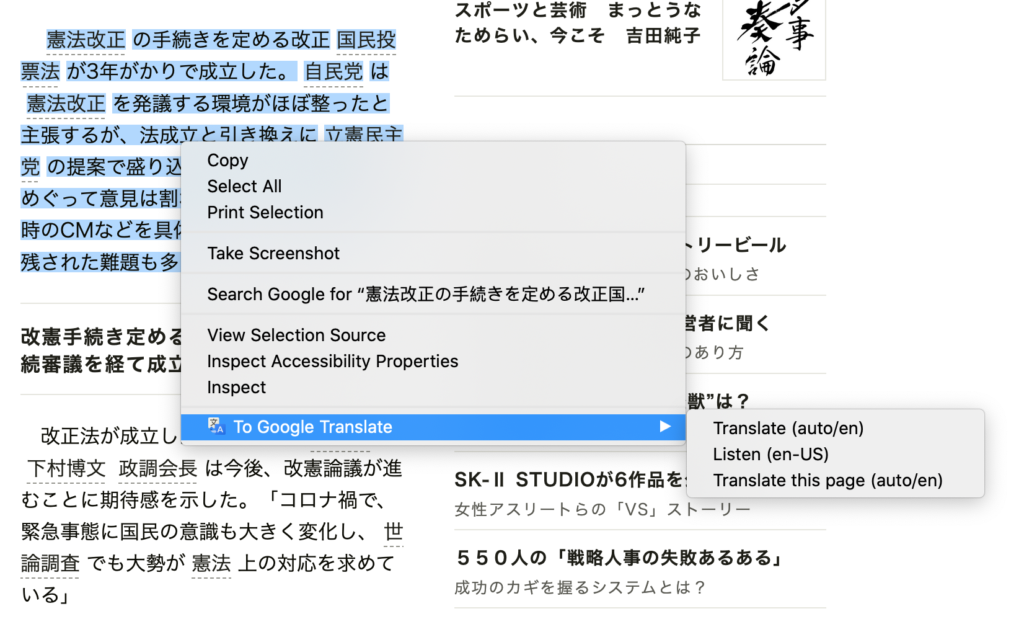
Privacy is a priority. I’m uncomfortable sending my translations to a cloud.
Mozilla’s very own Firefox Translations is unique among its peers in that all translations occur locally in the browser instead of accessing translation data across the web or in a cloud. This approach is more private because the contents of your translations never leave your machine.
Firefox Translations
Translate websites in your browser, privately, without using the cloud. The functionality from this extension is now integrated into Firefox.
Firefox Translations is still relatively young in its development cycle and new languages are being added all the time.
I do a ton of translating. I need power features to save me time and trouble.
ImTranslator
Striking a balance between out-of-the-box ease and deep customization potential, ImTranslator leverages three top translation engines (Google, Bing, Translator) to cover 100+ languages; the extension itself is even available in nearly two-dozen languages.
ImTranslator: Translator, Dictionary, TTS
COMPLETELY REDESIGNED TRANSLATOR FOR FIREFOX
ImTranslator translates text, words, webpages between more than 100 languages.
NEW: Inline Translator, Dictionary, access to Google Translate, Microsoft Translator. Unique on the fly localization.
Other strong features include text-to-speech, dictionary and spell check in eight languages, hotkey customization, and a huge array of ways to tweak the look of ImTranslator’s interface—from light and dark themes to font size and more.
Mate Translate
A slick, intuitive extension that performs all the basic translation functions very well, but it’s Mate Translate’s paid tier that unlocks some unique features, such as Sync (saved translations can appear across devices and browsers, including iPhones and Mac).
Mate Translate – translator, dictionary
Your all-in-one translator for web pages, highlighted text & Netflix subtitles. Translate and learn words in 103 languages.
There’s also a neat Phrasebook feature, which lets you build custom word and phrase lists so you can return to common translations you frequently need. It works offline, too, so it’s ideal for travellers who need quick reference to common foreign phrases.
These are some of our favorites, but there are plenty more translation extensions to explore on addons.mozilla.org.