Customize chat, optimize your video player, auto-collect channel points, and much much more. Explore some of the ways you can radically transform your Twitch experience with a browser extension…
BetterTTV
One of the most feature rich and popular Twitch extensions out there, BetterTTV has everything from fun new emoticons to advanced content filtering.
Key features:
- Auto-collect channel points
- Easier-to-read chat interface
- Select usernames, words, or specific phrases you want highlighted throughout Twitch; or blacklist any of those elements you want filtered out
- New emoticons to use globally or custom per channel
- See deleted messages
- Anonymous Chat—join a channel without notice
Alternative Player for Twitch.tv
While this extension’s focus is on video player customization, Alternate Player for Twitch.tv packs a bunch of other great features unrelated to video streaming.
Alternate Player for Twitch.tv
Alternate player of live broadcasts for Twitch.tv website.
Let’s start with the video player. Some of its best tweaks include:
- Ad blocking! Wipe away all of those suuuuper looooong pre-rolls
- Choose a new color for the player
- Instant Replay is a wow feature—go back and watch up to a minute of material that just streamed (includes ability to speed up/slow down replay)
Alternate Player for Twitch.tv also appears to run live streams at even smoother rates than Twitch’s default player. You can further optimize your stream by adjusting the extension’s bandwidth settings to better suit your internet speed. Audio Only mode is really great for saving bandwidth if you’re just tuning in for music or discussion.
Our favorite feature is the ability to customize the size and location of the chat interface while in full-screen mode. Make the chat small and tuck it away in a corner or expand it to consume most of the screen; or remove chat altogether if the side conversation is a mood killer.
Twitch Previews
This is the best way to channel surf. Just hover over a stream icon in the sidebar and Twitch Previews will display its live video in a tiny player.
Previews (For TTV & YT)
Live previews when hovering over streams on Twitch & YouTube | A bunch of quality of life improvements for TTV & YT
No more clicking away from the thing you’re watching just to check out other streams. Additional features we love include the ability to customize the video size and volume of the previews, a sidebar auto-extender (to more easily see all live streamers), and full-screen mode with chat.
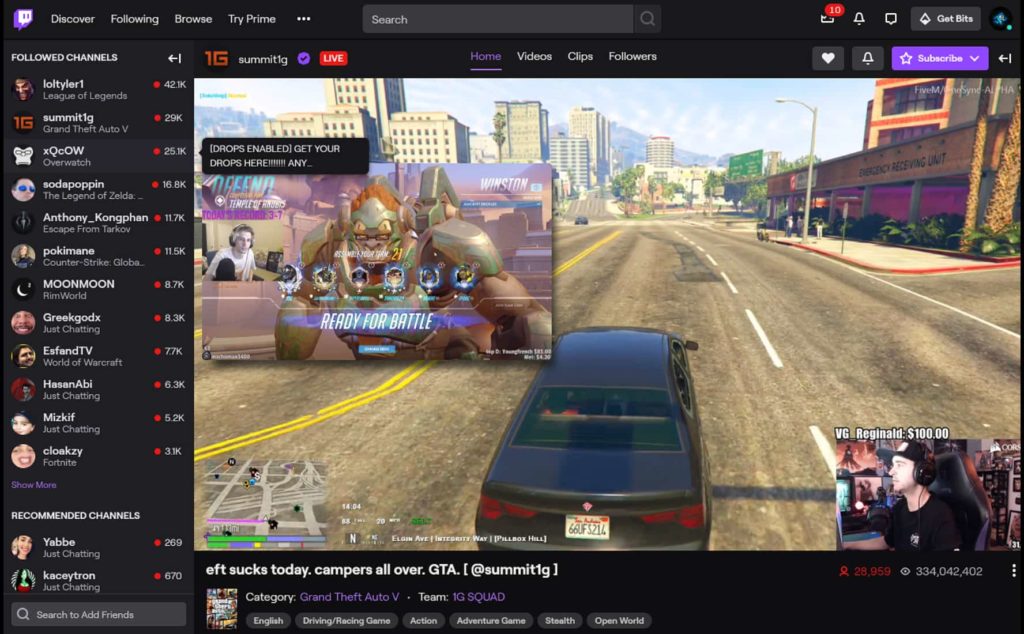
Unwanted Twitch
Do you keep seeing the same channels over and over again that you’re not interested in? Unwanted Twitch wipes them from your experience.
Unwanted Twitch
Hide unwanted streams, games, categories, channels and tags on: twitch.tv
Not only block specific channels you don’t want, but you can even hide entire categories (I’m done with dub step!) or specific tags (my #Minecraft days are behind me). Other niche “hide” features include the ability to block reruns and streams with certain words appearing in their title.
Twitch Chat Pronouns
What a neat idea. Twitch Chat Pronouns lets you add gender pronouns to usernames.
Twitch Chat pronouns
Add Pronouns to Twitch Chat
The pronouns will display next to Twitch usernames. You’ll need to enter a pronoun for yourself if you want one to appear to other extension users.
We hope your Twitch experience has been improved with a browser extension! Find more media enhancing extensions on addons.mozilla.org.