Alias by Noah Pauls
Browser extension for creating URL bar shortcuts.
You'll need Firefox to use this extension
Extension Metadata
Screenshots
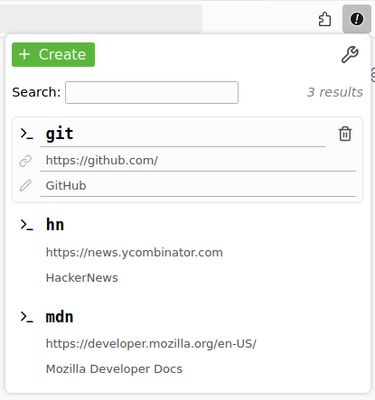
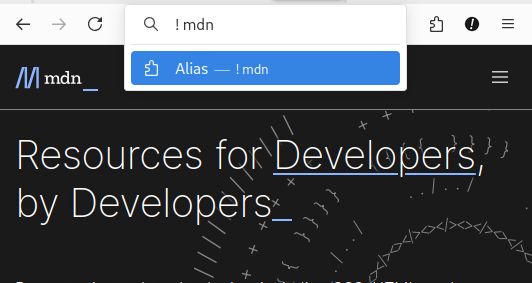
About this extension
Enables custom shortcuts for the URL bar to quickly navigate to your favorite site.
Type a shortcut by prefixing it with an exclamation point (
Type a shortcut by prefixing it with an exclamation point (
!) and a space, like so: ! alias. Then press enter.Rate your experience
More information
- Version
- 1.0.3
- Size
- 63.78 kB
- Last updated
- 7 months ago (8 Aug 2024)
- Related Categories
- Licence
- MIT Licence
- Version History
Add to collection
Release notes for 1.0.3
Fix a bug where pressing the Enter key while editing an existing alias deletes the alias instead of saving the changes.
More extensions by Noah Pauls
- There are no ratings yet
- There are no ratings yet
- There are no ratings yet
- There are no ratings yet
- There are no ratings yet
- There are no ratings yet