Cambridge Dictionary by Furkan
Looking for a fast way to look up English words without leaving your page? This open-source add-on for the Cambridge Dictionary allows for quick word searches, using English or bilingual dictionaries.
You'll need Firefox to use this extension
Extension Metadata
Screenshots

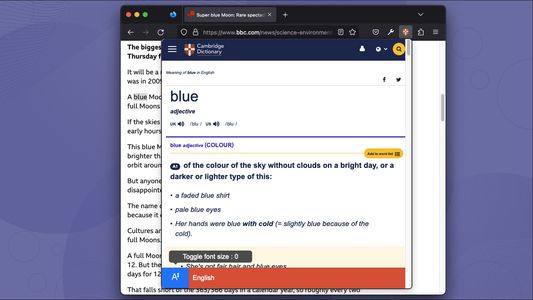
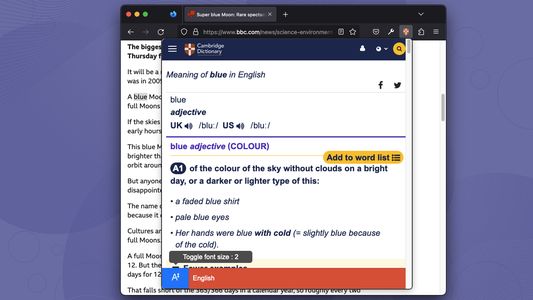

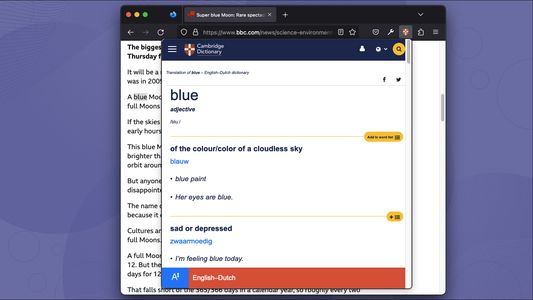

About this extension
Instantly Look Up Words Without Leaving Your Page!
Simply highlight a word and get its definition instantly—without switching tabs or disrupting your workflow.
Key Features:
- Quick and easy word lookup while staying on the same page
- Choose from multiple Cambridge Dictionary options
- Seamless and lightweight design for effortless use
- Manual look-up option
How to Use?
1. Manual Look-up: Open the add-on pop-up and enter a word to look it up
2. Highlight: Highlight a word and open the add-on pop-up to look it up
3. Right-Click: Highlight a word, then right-click to look it up
Simply highlight a word and get its definition instantly—without switching tabs or disrupting your workflow.
Key Features:
- Quick and easy word lookup while staying on the same page
- Choose from multiple Cambridge Dictionary options
- Seamless and lightweight design for effortless use
- Manual look-up option
How to Use?
1. Manual Look-up: Open the add-on pop-up and enter a word to look it up
2. Highlight: Highlight a word and open the add-on pop-up to look it up
3. Right-Click: Highlight a word, then right-click to look it up
Developer comments
Rate your experience
PermissionsLearn more
This add-on needs to:
- Input data to the clipboard
- Access browser tabs
- Access your data for all web sites
More information
- Add-on Links
- Version
- 3.4.1
- Size
- 15.05 kB
- Last updated
- 8 days ago (16 Feb 2025)
- Related Categories
- Licence
- MIT Licence
- Version History
Add to collection
Release notes for 3.4.1
- Added loading status while dictionary is being loaded
More extensions by Furkan
- There are no ratings yet
- There are no ratings yet
- There are no ratings yet
- There are no ratings yet
- There are no ratings yet
- There are no ratings yet
https://github.com/fkolcu/cambridge-dictionary-ffextension