CF GetRating by Manas Rawat
Get rating for Codeforces problems even with problem tags off.
You'll need Firefox to use this extension
Extension Metadata
Screenshots
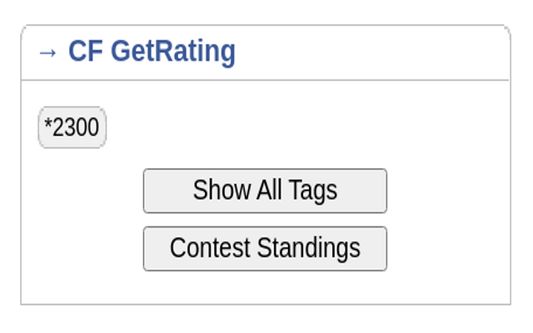
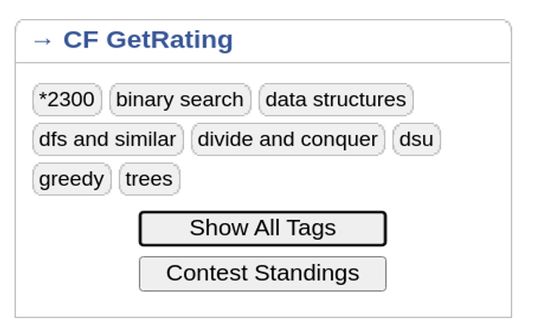
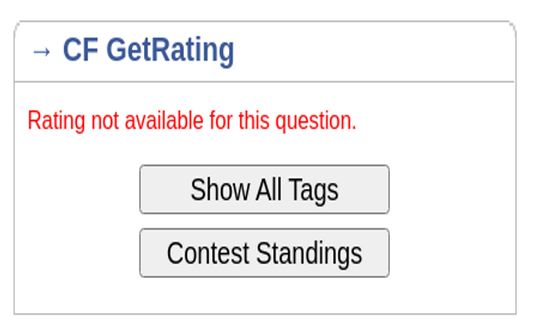
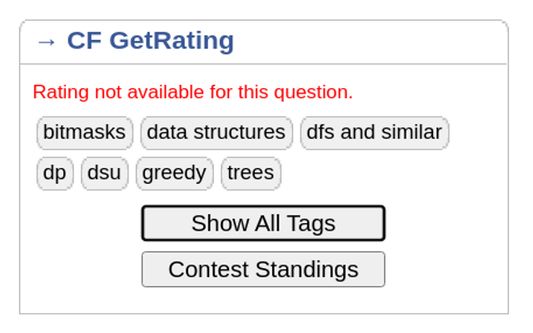
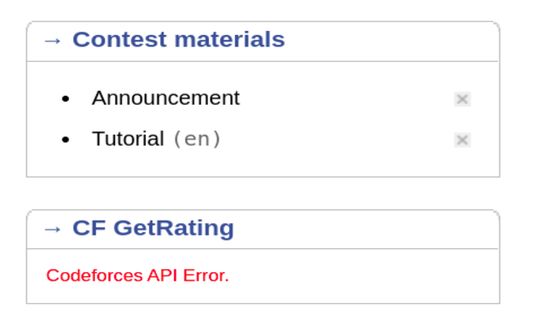
About this extension
Get rating for Codeforces problems even with problem tags off. This Codeforces Get Rating extension helps users to just view the problem rating without seeing the other tags. But if you are stuck with any problem then you can view the tags by clicking on Show All Tags button. The extension also includes a shortcut to go to the Contest Standings directly.
This extension is very helpful while practicing problems on Codeforces as it helps you to know the rating of the problem without explicitly knowing the tags associated with it.
How to use :
1. Install the extension.
2. Turn off [ Show tags for unsolved problems ] option in the Problemset page of codeforces.
3. Open any Codeforces problem and it will show the problem rating.
*NOTE* The extension does not work when the Codeforces API is down.
*NOTE* The extension does not work with problems that do not have a problem rating.
[ Screenshots for all the cases are attached ]
UPDATE 1.0.1
Now you will be able to visit the Contest Standings from the problem page itself with the click of a button.
UPDATE 1.0.3
Fixed issues with problem parsing.
UPDATE 1.0.4
New feature to Show All Tags for a problem.
This extension is very helpful while practicing problems on Codeforces as it helps you to know the rating of the problem without explicitly knowing the tags associated with it.
How to use :
1. Install the extension.
2. Turn off [ Show tags for unsolved problems ] option in the Problemset page of codeforces.
3. Open any Codeforces problem and it will show the problem rating.
*NOTE* The extension does not work when the Codeforces API is down.
*NOTE* The extension does not work with problems that do not have a problem rating.
[ Screenshots for all the cases are attached ]
UPDATE 1.0.1
Now you will be able to visit the Contest Standings from the problem page itself with the click of a button.
UPDATE 1.0.3
Fixed issues with problem parsing.
UPDATE 1.0.4
New feature to Show All Tags for a problem.
Rate your experience
PermissionsLearn more
This add-on needs to:
- Access your data for codeforces.com
More information
- Add-on Links
- Version
- 1.0.4
- Size
- 4.56 MB
- Last updated
- 3 years ago (22 Jul 2022)
- Related Categories
- Licence
- Mozilla Public Licence 2.0
- Version History
Add to collection
Release notes for 1.0.4
New feature to Show All Tags for a problem.
More extensions by Manas Rawat
- There are no ratings yet
- There are no ratings yet
- There are no ratings yet
- There are no ratings yet
- There are no ratings yet
- There are no ratings yet