ClearEverything MIST by Diomedes Mist
Open-source! ZERO data collection. With a single click clear your browsing history + cookies. Features hot-keys, 1 (or 2) click clearing, scheduled deletions, and more!.
You'll need Firefox to use this extension
Extension Metadata
Screenshots
![Quick Setup: Right click to pin ClearEverything MIST to your toolbar for instant access to privacy controls [Recommended]](https://addons.mozilla.org/user-media/previews/thumbs/309/309832.jpg?modified=1733514667)
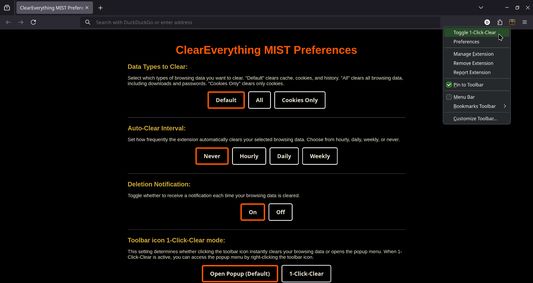
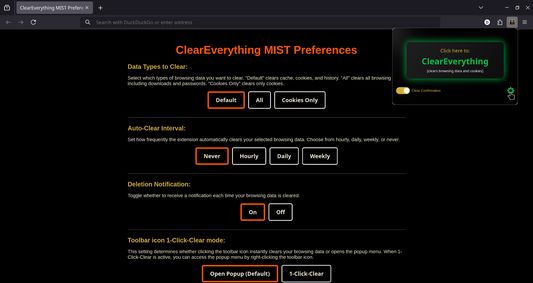
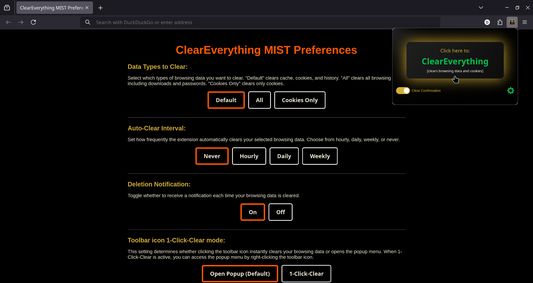
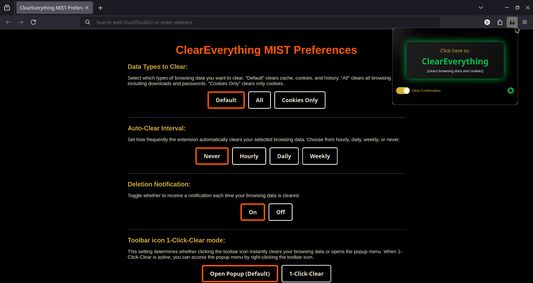
About this extension
ClearEverything MIST empowers users with granular control over their digital footprint. Key features include:
• Instant clearing of browsing data, cookies, cache, and downloads
• Customizable data types and time ranges for selective clearing
• Automated clearing schedules with flexible intervals
• Global hotkey
• Zero data collection - all operations performed locally
• Minimal permission requirements
• Intuitive interface
Enhanced Privacy Recommendations:
For comprehensive protection, we recommend pairing with uBlock Origin and Privacy Badger (not affiliated). Visit EFF's Surveillance Self-Defense guide (ssd.eff.org) for additional privacy best practices.
• Instant clearing of browsing data, cookies, cache, and downloads
• Customizable data types and time ranges for selective clearing
• Automated clearing schedules with flexible intervals
• Global hotkey
• Zero data collection - all operations performed locally
• Minimal permission requirements
• Intuitive interface
Enhanced Privacy Recommendations:
For comprehensive protection, we recommend pairing with uBlock Origin and Privacy Badger (not affiliated). Visit EFF's Surveillance Self-Defense guide (ssd.eff.org) for additional privacy best practices.
Rate your experience
Support this developer
The developer of this extension asks that you help support its continued development by making a small contribution.
PermissionsLearn more
This add-on needs to:
- Clear recent browsing history, cookies, and related data
- Access browsing history
- Display notifications to you
- Access browser tabs
More information
- Add-on Links
- Version
- 2.4.5
- Size
- 1.02 MB
- Last updated
- 3 months ago (5 Dec 2024)
- Related Categories
- Licence
- MIT Licence
- Version History
- Tags
Add to collection
Release notes for 2.4.5
Update includes:
- Icon size corrections to meet Firefox requirements (128px)
- Updated documentation and privacy recommendations
- Added EFF Security resource reference
- Enhanced screenshot demonstrations
- Icon size corrections to meet Firefox requirements (128px)
- Updated documentation and privacy recommendations
- Added EFF Security resource reference
- Enhanced screenshot demonstrations
More extensions by Diomedes Mist
- There are no ratings yet
- There are no ratings yet
- There are no ratings yet
- There are no ratings yet
- There are no ratings yet
- There are no ratings yet