Clickster by David
Select an element to be automatically clicked at a determined interval.
You'll need Firefox to use this extension
Extension Metadata
Screenshots
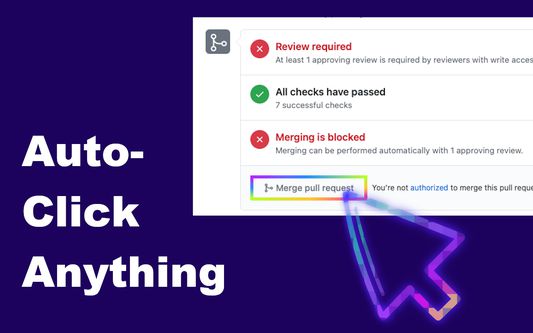

About this extension
Clickster lets you select a button (or anything else) on a webpage that you want to regularly click.
Automatic clicks are easy to setup in three steps:
1. Hover over an element on the page
2. Click or press enter
3. Set an interval
Automatic clicks are easy to setup in three steps:
1. Hover over an element on the page
2. Click or press enter
3. Set an interval
Rate your experience
PermissionsLearn more
This add-on needs to:
- Access your data for all web sites
More information
- Version
- 1.1.0
- Size
- 454.4 kB
- Last updated
- 4 years ago (5 Dec 2020)
- Related Categories
- Licence
- MIT Licence
- Version History
Add to collection
Release notes for 1.1.0
- Brand new friendly user interface
More extensions by David
- There are no ratings yet
- There are no ratings yet
- There are no ratings yet
- There are no ratings yet
- There are no ratings yet
- There are no ratings yet