Close All Tabs by BrowserNative
Close all open tabs. Optionally close pinned tabs and incognito mode tabs. Keyboard Shortcut: Alt + W.
You'll need Firefox to use this extension
Extension Metadata
Screenshots
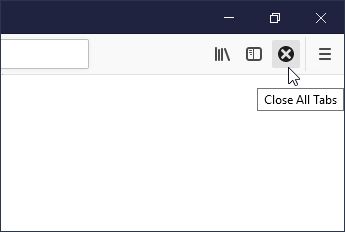
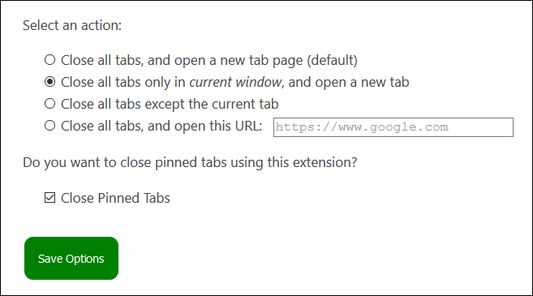
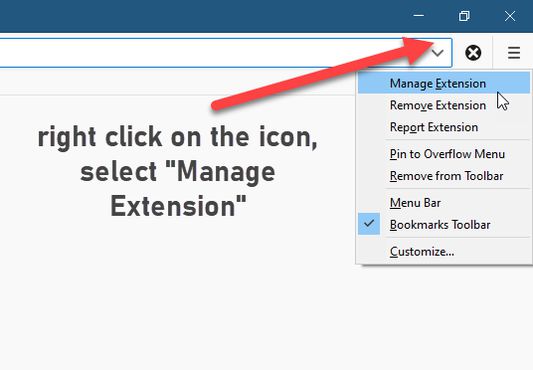
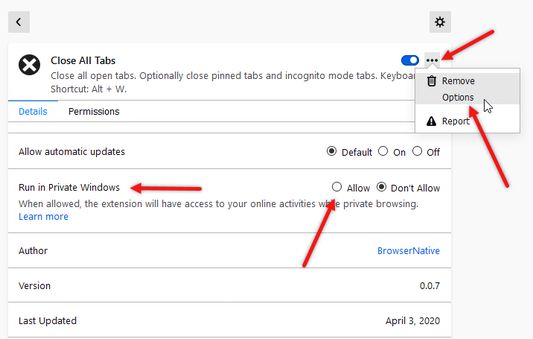
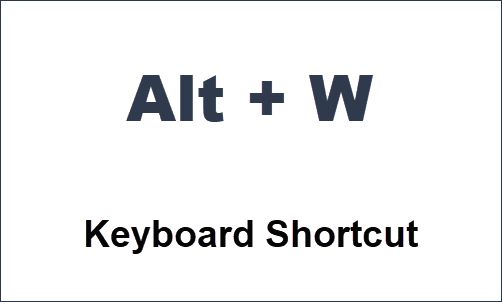
About this extension
Use the toolbar button or keyboard command (alt + w) to quickly close all tabs.
Change default settings, and open a particular URl after closing all the tab.
Visit our homepage for detailed user guide: https://browsernative.com/close-all-tabs-extension/
Change default settings, and open a particular URl after closing all the tab.
Visit our homepage for detailed user guide: https://browsernative.com/close-all-tabs-extension/
Rate your experience
PermissionsLearn more
This add-on needs to:
- Access browser tabs
More information
- Add-on Links
- Version
- 0.0.7
- Size
- 18.83 kB
- Last updated
- 5 years ago (2 Apr 2020)
- Related Categories
- Licence
- Mozilla Public Licence 2.0
- Version History
Add to collection
Release notes for 0.0.7
Added new options: Close all tabs, and open a new tab or a URL
More extensions by BrowserNative
- There are no ratings yet
- There are no ratings yet
- There are no ratings yet
- There are no ratings yet
- There are no ratings yet
- There are no ratings yet