Dict.cc Translation by Lusito
The add-on uses <a rel="nofollow" href="https://prod.outgoing.prod.webservices.mozgcp.net/v1/7652e4e5fcfe35281556b568b14471be86768828f23c7f61c8b55d61a68c7b86/http%3A//dict.cc">dict.cc</a> to translate words and phrases in any website, epub or pdf. In-page translation. No need to select the word, just click on it!
You'll need Firefox to use this extension
Extension Metadata
Screenshots



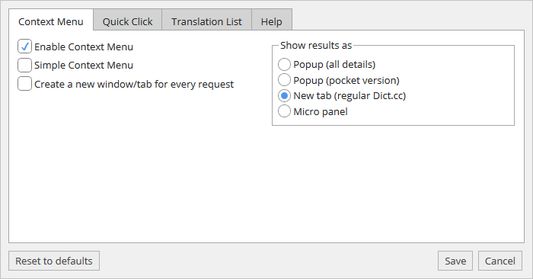


About this extension
Important announcement
With Firefox Version 57 (Nov. 2017) the classic add-on support will be dropped. Only Web-Extensions will be allowed. As a result, some features will be lost and some will be crippled. Version 5 has (again) been heavily rewritten to work as web-extension.
About the add-on
The add-on uses dict.cc to translate words and phrases in any website, epub or pdf.
No add-on is faster, easier or more precise!
- Text selection is only required for phrases.
- Use rocker gestures or modifiers (for example ctrl+alt) and mouseclick to quickly translate the word under your cursor.
- Use the context menu to get more options.
- Quick search via toolbar button or Alt+Q shortcut.
- This is a word and phrase translation, it does not translate whole sentences.
- I'm not the author or owner of dict.cc, I just wrote this Firefox add-on.
All languages from dict.cc are supported, and if new ones arrive, you can just update the list of languages from within the add-on.
And now it's also possible to do a quick search using a combination of [ctrl,shift,alt] + click on a word.
Results can be shown as a pop-up or in a new tab or as an in-page translation layer.
About dict.cc
dict.cc is a nice dictionary with mostly German English translations, but other languages are also available and growing. dict.cc shows quite a lot of different possible results, instead of just one, so you have a better chance of finding the correct one.
Help
If you have problems, questions or other feedback, please create an issue on GitHub.
If you like it, please write a review.
I've received suggestions on how to improve the add-on, which can't be done without changes on dict.cc (The website):
- Audio Playback support
- Vocabulary Trainer support
Until support for this has been added in the form of a RESTful API, there is little I can do.
License
The code of this add-on has been released under the zlib/libpng License
With Firefox Version 57 (Nov. 2017) the classic add-on support will be dropped. Only Web-Extensions will be allowed. As a result, some features will be lost and some will be crippled. Version 5 has (again) been heavily rewritten to work as web-extension.
About the add-on
The add-on uses dict.cc to translate words and phrases in any website, epub or pdf.
No add-on is faster, easier or more precise!
- Text selection is only required for phrases.
- Use rocker gestures or modifiers (for example ctrl+alt) and mouseclick to quickly translate the word under your cursor.
- Use the context menu to get more options.
- Quick search via toolbar button or Alt+Q shortcut.
- This is a word and phrase translation, it does not translate whole sentences.
- I'm not the author or owner of dict.cc, I just wrote this Firefox add-on.
All languages from dict.cc are supported, and if new ones arrive, you can just update the list of languages from within the add-on.
And now it's also possible to do a quick search using a combination of [ctrl,shift,alt] + click on a word.
Results can be shown as a pop-up or in a new tab or as an in-page translation layer.
About dict.cc
dict.cc is a nice dictionary with mostly German English translations, but other languages are also available and growing. dict.cc shows quite a lot of different possible results, instead of just one, so you have a better chance of finding the correct one.
Help
If you have problems, questions or other feedback, please create an issue on GitHub.
If you like it, please write a review.
I've received suggestions on how to improve the add-on, which can't be done without changes on dict.cc (The website):
- Audio Playback support
- Vocabulary Trainer support
Until support for this has been added in the form of a RESTful API, there is little I can do.
License
The code of this add-on has been released under the zlib/libpng License
Rate your experience
PermissionsLearn more
This add-on needs to:
- Access browser tabs
- Access your data for all web sites
More information
- Add-on Links
- Version
- 5.7.0
- Size
- 75.78 kB
- Last updated
- 3 years ago (20 Mar 2022)
- Related Categories
- Licence
- zlib/libpng
- Version History
Add to collection
Release notes for 5.7.0
- Fixed some issues with the micro-panel
- Added an option to choose the micro-panel theme (system, dark or light)
- Added an option to choose the micro-panel theme (system, dark or light)
More extensions by Lusito
- There are no ratings yet
- There are no ratings yet
- There are no ratings yet
- There are no ratings yet
- There are no ratings yet
- There are no ratings yet