Duolingo Text Editor by Nazar
Simplifies the formatting of comments and posts. Provides a preview.
You'll need Firefox to use this extension
Extension Metadata
Screenshots
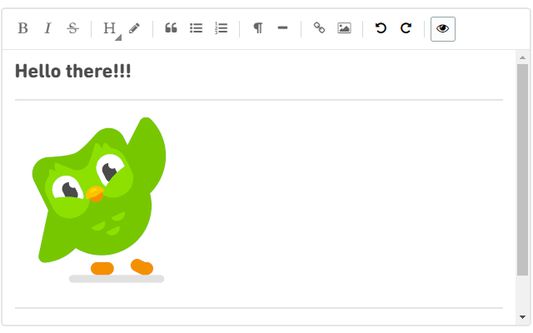
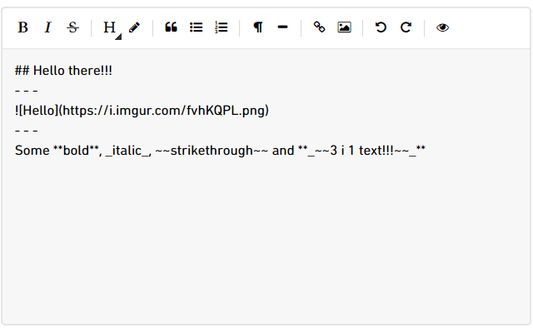
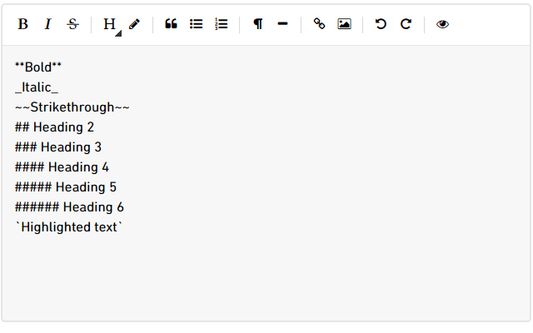
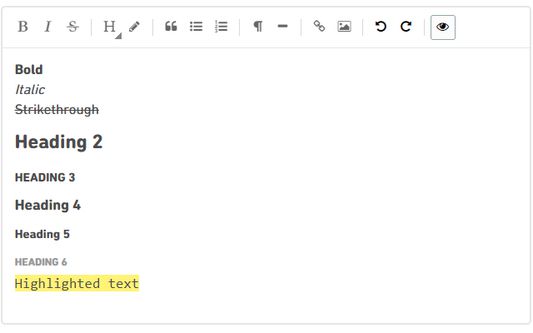
About this extension
Writing comments or posts will be easy with the Duolingo Text Editor. You no longer need to memorize a bunch of rules for formatting code.
The main features of the editor:
- Bold
- Italic
- Strikethrough
- Headers:
- Heading 2
- Heading 3
- Heading 4
- Heading 5
- Heading 6
- Highlighted text
- Quote
- New line (100%)
- Insert horizontal line
- Create a link
- Insert an image
- Undo
- Redo
- Preview!
The main features of the editor:
- Bold
- Italic
- Strikethrough
- Headers:
- Heading 2
- Heading 3
- Heading 4
- Heading 5
- Heading 6
- Highlighted text
- Quote
- New line (100%)
- Insert horizontal line
- Create a link
- Insert an image
- Undo
- Redo
- Preview!
Rate your experience
PermissionsLearn more
This add-on needs to:
- Access your data for forum.duolingo.com
More information
- Add-on Links
- Version
- 0.2.2
- Size
- 734.02 kB
- Last updated
- 5 years ago (13 Aug 2020)
- Related Categories
- Licence
- MIT Licence
- Version History
Add to collection
More extensions by Nazar
- There are no ratings yet
- There are no ratings yet
- There are no ratings yet
- There are no ratings yet
- There are no ratings yet
- There are no ratings yet