Euqalizer by JayHuang
ExperimentalExperimental
調整網頁上的影音播放元素的音訊。
You'll need Firefox to use this extension
Extension Metadata
Screenshots
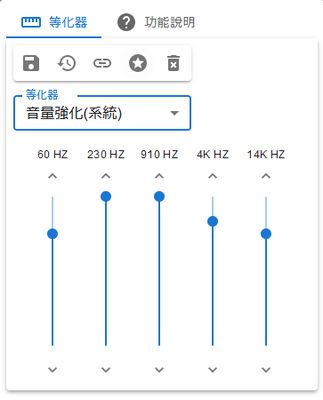

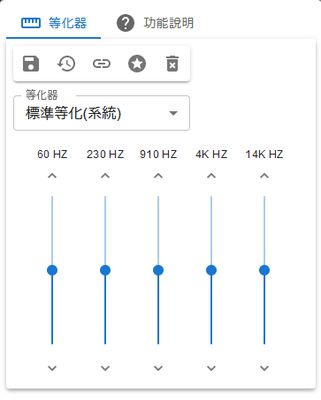
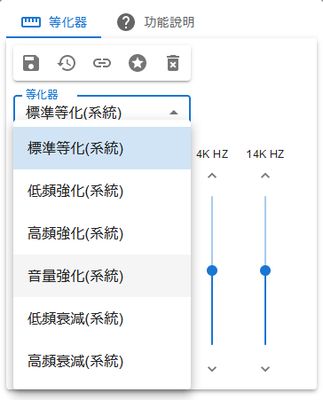
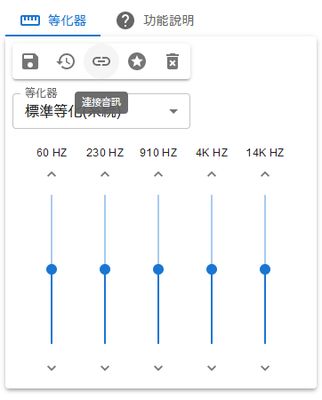
About this extension
調整影音元素的音訊,且提供儲存設定。
方便使用者紀錄偏好的等化器設定。
如何使用:
請確保當前視窗中有且只有單一影片,
接著打開擴充程式,調整等化器。
若無反應,請藉由上方的連結按鈕來將視窗中的影片及本擴充程式連接。
方便使用者紀錄偏好的等化器設定。
如何使用:
請確保當前視窗中有且只有單一影片,
接著打開擴充程式,調整等化器。
若無反應,請藉由上方的連結按鈕來將視窗中的影片及本擴充程式連接。
Rate your experience
PermissionsLearn more
This add-on needs to:
- Access your data for all web sites
More information
- Version
- 1.0.0
- Size
- 221.93 kB
- Last updated
- 9 months ago (2 Jun 2024)
- Related Categories
- Licence
- MIT Licence
- Version History
- Tags
Add to collection
More extensions by JayHuang
- There are no ratings yet
- There are no ratings yet
- There are no ratings yet
- There are no ratings yet
- There are no ratings yet
- There are no ratings yet