Glose Education Web Clipper by Glose
Some features may require paymentSome features may require payment
Discover Glose Web Clipper, our new tool that allows you to add even more content to your Glose account!
You'll need Firefox to use this extension
Extension Metadata
Screenshots
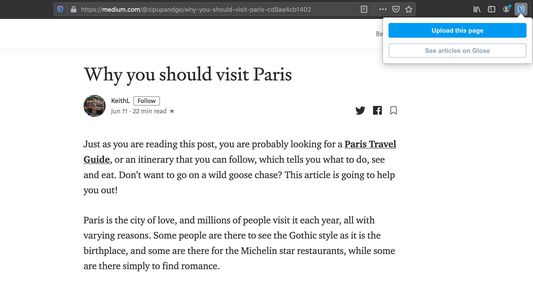
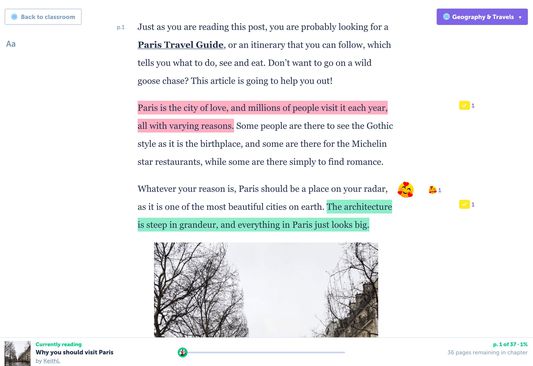
About this extension
What is it?
Glose Web Clipper is a tool that allows you to save, read, and share your articles and web pages on your Glose account.
You will then be able to read it with the full range of Glose features, such as choosing your font, annotating in the margins, or collaborating on text.
How does it work?
Once you have installed the extension, open it and log in with your Glose login details.
Then go to a web page that you have read, want to read, or want to share. Then click on "Upload this page". That's it! It is now available on your account, in your "imported articles" tab.
Glose Web Clipper is a tool that allows you to save, read, and share your articles and web pages on your Glose account.
You will then be able to read it with the full range of Glose features, such as choosing your font, annotating in the margins, or collaborating on text.
How does it work?
Once you have installed the extension, open it and log in with your Glose login details.
Then go to a web page that you have read, want to read, or want to share. Then click on "Upload this page". That's it! It is now available on your account, in your "imported articles" tab.
Rate your experience
PermissionsLearn more
This add-on needs to:
- Access browser tabs
- Access your data for all web sites
More information
- Add-on Links
- Version
- 1.5.0
- Size
- 1.86 MB
- Last updated
- 4 years ago (9 Dec 2020)
- Related Categories
- Licence
- All Rights Reserved
- Version History
Add to collection
More extensions by Glose
- There are no ratings yet
- There are no ratings yet
- There are no ratings yet
- There are no ratings yet
- There are no ratings yet
- There are no ratings yet