Glypher by tripu
Quick copy'n'paste of miscellaneous characters and symbols
You'll need Firefox to use this extension
Extension Metadata
Screenshots
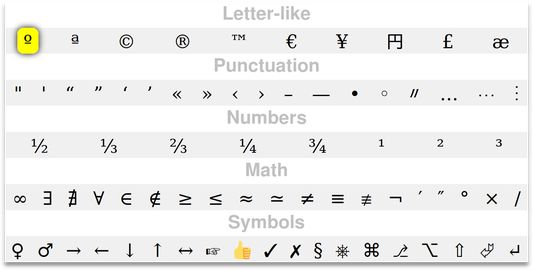
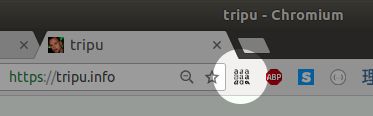
About this extension
- Press Alt+U (⌥+U on Mac) to invoke the pop-up
- Move around the glyphs using the cursor keys (←↑→↓)
- Press ↵ to copy the current glyph to the clipboard and close the pop-up at the same time
- Paste where needed
Rate your experience
PermissionsLearn more
This add-on needs to:
- Input data to the clipboard
More information
- Add-on Links
- Version
- 0.1.0
- Size
- 37.53 kB
- Last updated
- 4 years ago (10 Mar 2021)
- Related Categories
- Licence
- MIT Licence
- Version History
Add to collection
More extensions by tripu
- There are no ratings yet
- There are no ratings yet
- There are no ratings yet
- There are no ratings yet
- There are no ratings yet
- There are no ratings yet