Go to random tab by Mikkel Høgh
Adds a shuffle button next to your tabs. Switches to a random tab when clicked.
You'll need Firefox to use this extension
Extension Metadata
Screenshots
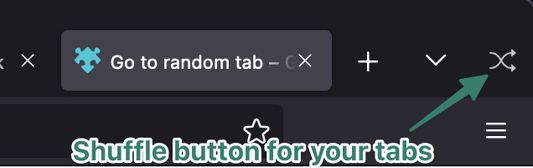
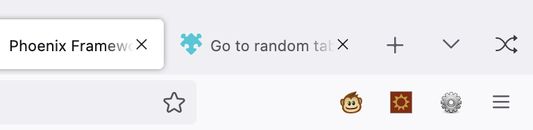
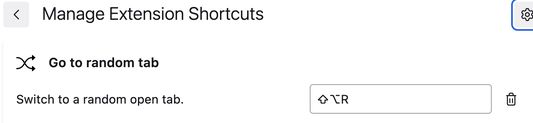
About this extension
Switches between tabs in the same window in a random fashion.
The keyboard shortcut Alt-Shift-R can be used instead of clicking the button. This shortcut can be redefined in Firefox extension shortcuts menu.
This extension is open source and available on Github.
Bug reports and pull requests welcome.
The keyboard shortcut Alt-Shift-R can be used instead of clicking the button. This shortcut can be redefined in Firefox extension shortcuts menu.
This extension is open source and available on Github.
Bug reports and pull requests welcome.
Rate your experience
PermissionsLearn more
This add-on needs to:
- Access browser tabs
More information
- Add-on Links
- Version
- 2.1.1
- Size
- 15.59 kB
- Last updated
- 2 years ago (8 Jan 2023)
- Related Categories
- Licence
- MIT Licence
- Version History
Add to collection
Release notes for 2.1.1
New icons with support for dark themes. Toolbar icons are now semi-transparent black or white depending on
browser theme. Should look better in most themes.
Put the icon in the tab-strip by default. This only affects new installs, but you can move the icon to the tab-strip yourself by right-clicking the toolbar and selecting “Customize toolbar”.
browser theme. Should look better in most themes.
Put the icon in the tab-strip by default. This only affects new installs, but you can move the icon to the tab-strip yourself by right-clicking the toolbar and selecting “Customize toolbar”.
More extensions by Mikkel Høgh
- There are no ratings yet
- There are no ratings yet
- There are no ratings yet
- There are no ratings yet
- There are no ratings yet
- There are no ratings yet