Highbrighter by Jahn08
Highbrighter to mark text on a site, add notes and navigate them through context menu. All the changes to a page can be saved and then loaded
You'll need Firefox to use this extension
Extension Metadata
Screenshots
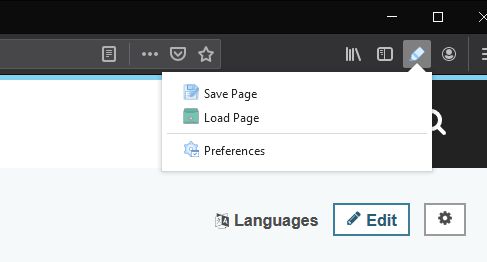

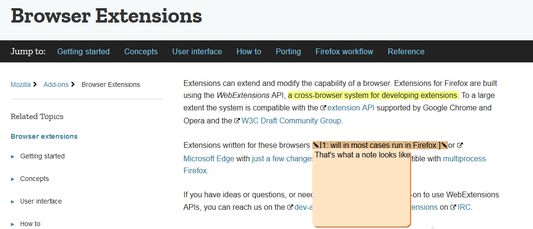
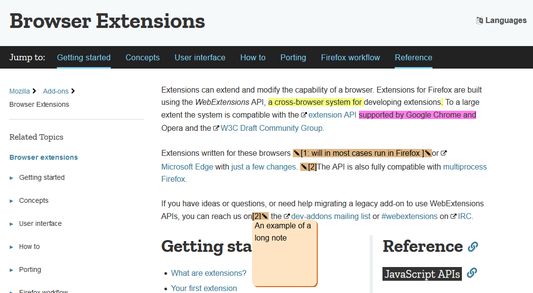

About this extension
The general functionality:
- Mark text with several colours through a context menu on a page
- Save the marked text and load it later when accessing the same page
- Set up your preferences to change a default colour for marking and load a page automatically if it is available in the storage
- Categorise pages when saving or in the preferences
- Use keyboard shortcuts for frequently used commands in the context menu
- Add notes on a page and navigate them by quick scrolling through the context menu
- Import and export stored pages between different PCs and browsers (supporting Mozilla Firefox starting from 60.0) through the preferences page
Rate your experience
PermissionsLearn more
This add-on needs to:
- Access your data for all web sites
More information
- Add-on Links
- Version
- 1.2.1
- Size
- 113.07 kB
- Last updated
- 5 years ago (6 Jun 2020)
- Related Categories
- Licence
- BSD 2-Clause "Simplified" Licence
- Version History
Add to collection
Release notes for 1.2.1
- Improved stability when combining notes and marked text
- Better support for some special combinations as keyboard shortcuts
- Autofocus for entering a keyboard shortcut right after selecting a command; more explanatory messages in the keyboard shortcut preferences
More extensions by Jahn08
- There are no ratings yet
- There are no ratings yet
- There are no ratings yet
- There are no ratings yet
- There are no ratings yet
- There are no ratings yet