iorad - the tutorial builder by iorad
Instantly make guided, step-by-step directions for any website, directly in the browser. Here's how it works: Interact with any website, iorad captures and identifies every action and automagically turns it into a step-by-step tutorial.
You'll need Firefox to use this extension
Extension Metadata
Screenshots

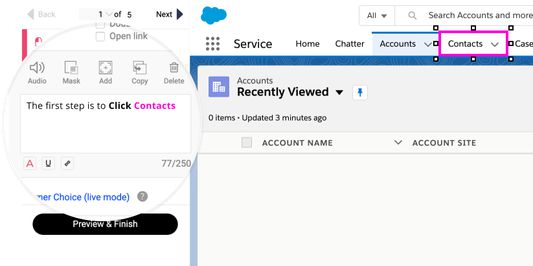

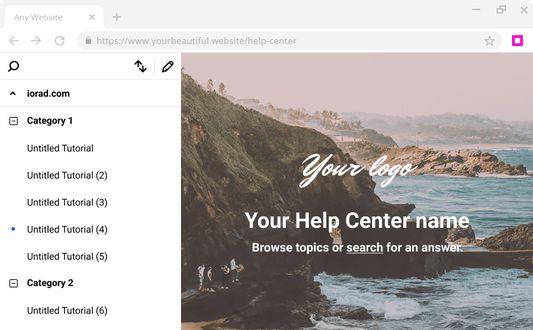
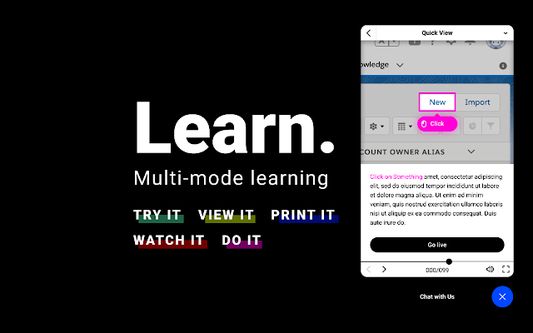
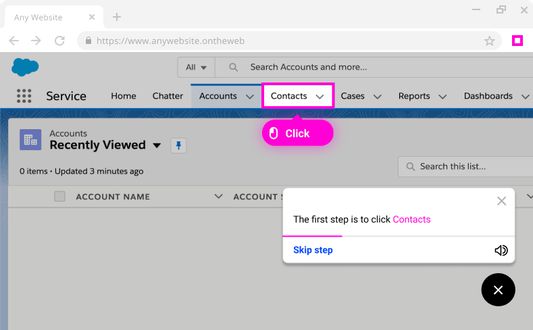
About this extension
Tutorial creation made easy. Instantly make guided, step-by-step directions for any website. Directly in the browser.
Check this out:
Step 1: Interact (browse, click, type) with a website as you normally would.
Step 2: iorad captures and identifies every action.
Step 3: iorad automagically generates a step-by-step tutorial for you to share.
iorad is the quickest and easiest tutorial creator on the web. No time wasted video editing or picture labelling.
Check this out:
Step 1: Interact (browse, click, type) with a website as you normally would.
Step 2: iorad captures and identifies every action.
Step 3: iorad automagically generates a step-by-step tutorial for you to share.
iorad is the quickest and easiest tutorial creator on the web. No time wasted video editing or picture labelling.
Rate your experience
PermissionsLearn more
This add-on needs to:
- Exchange messages with programs other than Firefox
- Access browser tabs
- Access browser activity during navigation
- Access your data for all web sites
More information
- Add-on Links
- Version
- 1.8.0.4757
- Size
- 764.16 kB
- Last updated
- 2 years ago (8 May 2023)
- Related Categories
- Licence
- iorad license
- Privacy Policy
- Read the privacy policy for this add-on
- End-User Licence Agreement
- Read the licence agreement for this add-on
- Version History
Add to collection
More extensions by iorad
- There are no ratings yet
- There are no ratings yet
- There are no ratings yet
- There are no ratings yet
- There are no ratings yet
- There are no ratings yet