MediaExtractor by mraddon
Extract url from browser request with media file extension(s) to clipboard
You'll need Firefox to use this extension
Extension Metadata
Screenshots
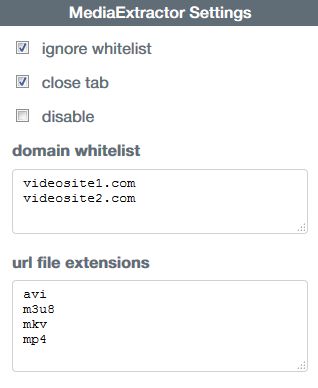
About this extension
Typical case would be to visit a website with embedded video player and pressing play to extract the underlying video url to the clipboard. The extracted url can then be used in a stand alone media player or to download the resource directly.
NOTE: is currently not working with youtube.
NOTE: is currently not working with youtube.
Rate your experience
PermissionsLearn more
This add-on needs to:
- Input data to the clipboard
- Access browser tabs
- Access your data for all web sites
More information
- Add-on Links
- Version
- 1.2.0
- Size
- 15.53 kB
- Last updated
- 5 years ago (12 May 2020)
- Related Categories
- Licence
- Mozilla Public Licence 2.0
- Version History
Add to collection
Release notes for 1.2.0
changed icon color to green if active
removed obsolete code
removed obsolete code
More extensions by mraddon
- There are no ratings yet
- There are no ratings yet
- There are no ratings yet
- There are no ratings yet
- There are no ratings yet
- There are no ratings yet