MinePic by JoannesJ
Open/view images without being blocked by sneaky overlapping elements.
You'll need Firefox to use this extension
Extension Metadata
Screenshots
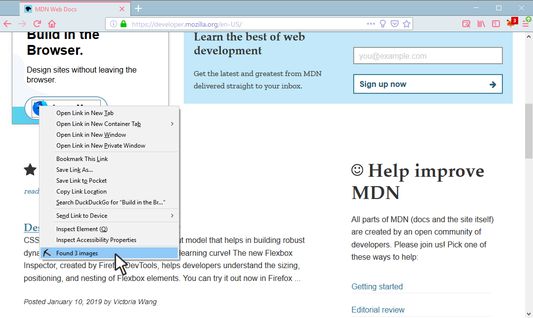

About this extension
MinePic adds a context menu item which will link you to all available images found at the place you right-clicked.
Rate your experience
PermissionsLearn more
This add-on needs to:
- Access your data for all web sites
More information
- Add-on Links
- Version
- 1.2.0
- Size
- 19.35 kB
- Last updated
- 4 years ago (13 Jul 2021)
- Related Categories
- Licence
- Mozilla Public Licence 2.0
- Version History
Add to collection
Release notes for 1.2.0
Changes:
✔ Circumvent x-frame-options response header from blocking images, such as on Instagram
✔ Consolidate the UX flow of mining multiple images and mining a single image
✔ Circumvent x-frame-options response header from blocking images, such as on Instagram
✔ Consolidate the UX flow of mining multiple images and mining a single image
More extensions by JoannesJ
- There are no ratings yet
- There are no ratings yet
- There are no ratings yet
- There are no ratings yet
- There are no ratings yet
- There are no ratings yet