Multiple Tab Handler by Piro (piro_or)
Allows you to select tabs by dragging and do something.
You'll need Firefox to use this extension
Extension Metadata
Screenshots
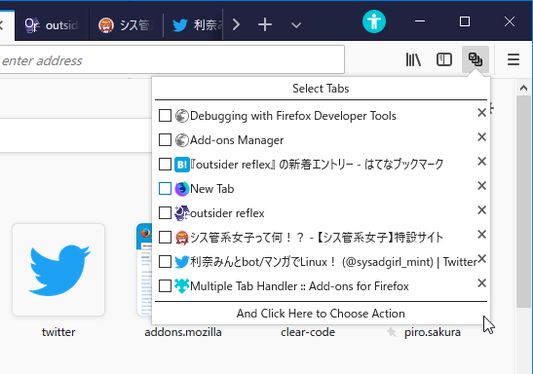
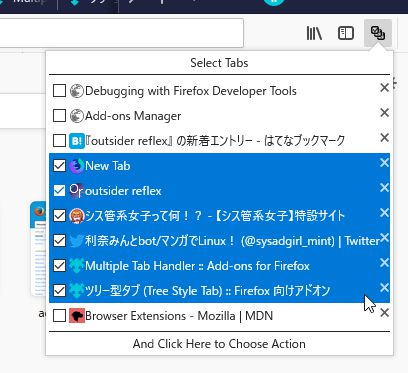





About this extension
This addon provides a panel to select tabs by dragging. After selection you can choose a command to operate selected tabs with a menu. And you can also close multiple tabs directly by dragging on closeboxes.
The menu contains commands compatible to tab context menu of Firefox itself. You can add more commands provided by other tab related addons, for example:
* Copy Selected Tabs to Clipboard
* Save Selected Tabs to Files
* Tab Mover
Moreover, this addon is designed to work with Tree Style Tab. If you install both addons, you can select tabs in the sidebar by dragging . (Note that you need to long-press on a tab to start selection. Otherwise - if you start dragging immediately, it just moves the tab.)
The menu contains commands compatible to tab context menu of Firefox itself. You can add more commands provided by other tab related addons, for example:
* Copy Selected Tabs to Clipboard
* Save Selected Tabs to Files
* Tab Mover
Moreover, this addon is designed to work with Tree Style Tab. If you install both addons, you can select tabs in the sidebar by dragging . (Note that you need to long-press on a tab to start selection. Otherwise - if you start dragging immediately, it just moves the tab.)
Developer comments
Rate your experience
PermissionsLearn more
This add-on needs to:
- Display notifications to you
- Access browser tabs
This add-on may also ask to:
- Read and modify bookmarks
- Access your data for all web sites
More information
- Add-on Links
- Version
- 3.1.13
- Size
- 113.05 kB
- Last updated
- a year ago (26 Mar 2024)
- Related Categories
- Licence
- Mozilla Public Licence 2.0
- Privacy Policy
- Read the privacy policy for this add-on
- Version History
Add to collection
Release notes for 3.1.13
3.1.13 (2024.3.27):
- Add support for "Tabs Sidebar" of Watefox G6.0.10 and later.
- Update
zh_CNlocale by NightSharp. Thanks!
More extensions by Piro (piro_or)
- There are no ratings yet
- There are no ratings yet
- There are no ratings yet
- There are no ratings yet
- There are no ratings yet
- There are no ratings yet
For addon authors, Multiple Tab Handler provides public API. If your addon provides something special feature, you can add new menu item to the command list for selected tabs via API. For more details, see the API document.