Mute current tab by Andreas Kössler
Toggle mute for the current tab via a toolbar button.
You'll need Firefox to use this extension
Extension Metadata
Screenshots
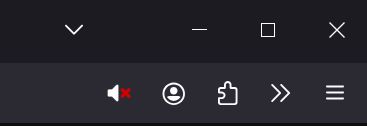

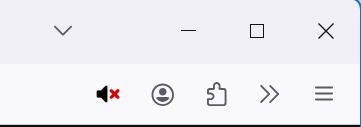
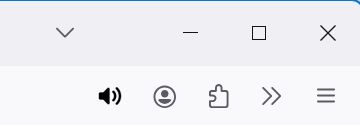
About this extension
Adds a toolbar button to toggle between mute and unmute for the current visible tab.
The button changes its icon to reflect the current state.
A keyboard shortcut command is available, default to ALT+C, can be changed.
This extension does not modify or use anything else than the muted status of the tab.
The button changes its icon to reflect the current state.
A keyboard shortcut command is available, default to ALT+C, can be changed.
This extension does not modify or use anything else than the muted status of the tab.
Rate your experience
More information
- Add-on Links
- Version
- 2.0.3
- Size
- 45.52 kB
- Last updated
- 8 months ago (22 Jun 2024)
- Related Categories
- Licence
- MIT Licence
- Version History
Add to collection
Release notes for 2.0.3
Fix automated release and publish workflow
More extensions by Andreas Kössler
- There are no ratings yet
- There are no ratings yet
- There are no ratings yet
- There are no ratings yet
- There are no ratings yet
- There are no ratings yet