nekotsume IME by octt
Efficient and privacy-friendly Japanese IME for (almost) any website in your web browser!
You'll need Firefox to use this extension
Extension Metadata
Screenshots
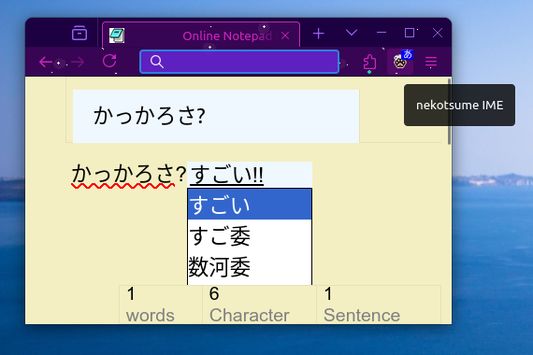
About this extension
nekotsume IME (ネコツメIME) is an efficient and privacy-friendly Japanese IME for (almost) any website in your web browser. It works fully locally: what you type is never sent on the Internet and stays private. With this, it's also pretty fast, and the suggestions dictionary should be decent.
* You can toggle the IME to ON [あ] to enable conversion of for all standard text input fields (`<input type="text">` and `<textarea>`) of the current window, and to OFF [A] to disable conversion and write normally.
* When the IME is enabled, type lowecase latin letters to have them converted to hiragana characters. Press ENTER to accept a direct conversion, or press SPACE to show other options (kanji, etc.).
* The IME can be toggled ON and OFF by clicking the extension button in your browser's toolbar (for your comfort, please pin it). A textual tooltip indicates the current status of the IME: [あ] with blue background when enabled, [A] with gray background when disabled.
More information and source code are available on various Git mirrors:
* https://gitlab.com/octospacc/nekotsume-ime
* https://github.com/octospacc/nekotsume-ime
* https://gitea.it/octospacc/nekotsume-ime
* You can toggle the IME to ON [あ] to enable conversion of for all standard text input fields (`<input type="text">` and `<textarea>`) of the current window, and to OFF [A] to disable conversion and write normally.
* When the IME is enabled, type lowecase latin letters to have them converted to hiragana characters. Press ENTER to accept a direct conversion, or press SPACE to show other options (kanji, etc.).
* The IME can be toggled ON and OFF by clicking the extension button in your browser's toolbar (for your comfort, please pin it). A textual tooltip indicates the current status of the IME: [あ] with blue background when enabled, [A] with gray background when disabled.
More information and source code are available on various Git mirrors:
* https://gitlab.com/octospacc/nekotsume-ime
* https://github.com/octospacc/nekotsume-ime
* https://gitea.it/octospacc/nekotsume-ime
Rate your experience
PermissionsLearn more
This add-on needs to:
- Access your data for all web sites
More information
- Add-on Links
- Version
- 1.0.2
- Size
- 3.53 MB
- Last updated
- 3 months ago (6 Dec 2024)
- Related Categories
- Licence
- All Rights Reserved
- Version History
Add to collection
More extensions by octt
- There are no ratings yet
- There are no ratings yet
- There are no ratings yet
- There are no ratings yet
- There are no ratings yet
- There are no ratings yet