Netflix Disney+ Hide UI by Slezak
This addon hides the UI for Netflix or Disney +
You'll need Firefox to use this extension
Extension Metadata
Screenshots

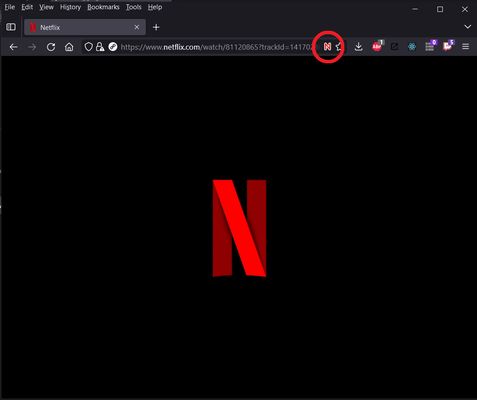

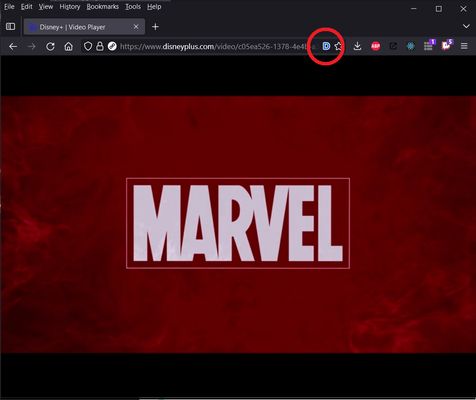
About this extension
This addon hides the UI for Netflix or Disney +.
When watching a video on Netflix or Disney Plus, click the N or D icon in the url bar to hide all the controls for the video player. They will remain hidden even while moving your mouse over the video. Click the N or D icon again to turn the controls back on.
When watching a video on Netflix or Disney Plus, click the N or D icon in the url bar to hide all the controls for the video player. They will remain hidden even while moving your mouse over the video. Click the N or D icon again to turn the controls back on.
Rate your experience
PermissionsLearn more
This add-on needs to:
- Access browser tabs
More information
- Add-on Links
- Version
- 1.0
- Size
- 26.05 kB
- Last updated
- 2 years ago (7 Jan 2023)
- Related Categories
- Licence
- Mozilla Public Licence 2.0
- Version History
Add to collection
More extensions by Slezak
- There are no ratings yet
- There are no ratings yet
- There are no ratings yet
- There are no ratings yet
- There are no ratings yet
- There are no ratings yet