Netflix List Exporter by Dalton Menezes
An Extension to export your lists from Netflix to Clipboard area and share with your friends.
You'll need Firefox to use this extension
Extension Metadata
Screenshots

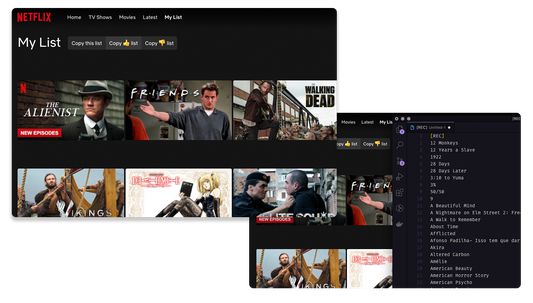


About this extension
[How to use]
At netflix.com/browse/my-list page, you will see three new buttons to handle the list you want to export from Netflix. Choose one and wait for the message stating that copy to the clipboard is done. Then press CTRL + V or COMMAND + V to paste the list wherever you want.
[Support me on this and other projects]
- Patreon
At netflix.com/browse/my-list page, you will see three new buttons to handle the list you want to export from Netflix. Choose one and wait for the message stating that copy to the clipboard is done. Then press CTRL + V or COMMAND + V to paste the list wherever you want.
[Support me on this and other projects]
- Patreon
Rate your experience
Support this developer
The developer of this extension asks that you help support its continued development by making a small contribution.
PermissionsLearn more
This add-on needs to:
- Input data to the clipboard
- Access your data for sites in the netflix.com domain
More information
- Add-on Links
- Version
- 2.2.2
- Size
- 31.76 kB
- Last updated
- 4 years ago (31 Oct 2020)
- Related Categories
- Licence
- MIT Licence
- Privacy Policy
- Read the privacy policy for this add-on
- Version History
Add to collection
Release notes for 2.2.2
- Add "copying" message popup to indicate when the process of a list copy is still running
- Sort list items alphabetically by default
- Fix repeated items in the list
- Remove unnecessary new lines in the list
- New design
- Sort list items alphabetically by default
- Fix repeated items in the list
- Remove unnecessary new lines in the list
- New design
More extensions by Dalton Menezes
- There are no ratings yet
- There are no ratings yet
- There are no ratings yet
- There are no ratings yet
- There are no ratings yet
- There are no ratings yet