Nicer Media Pages by Patrick Storz, ExE Boss
More pleasing look for Firefox media pages.
You'll need Firefox to use this extension
Extension Metadata
Screenshots


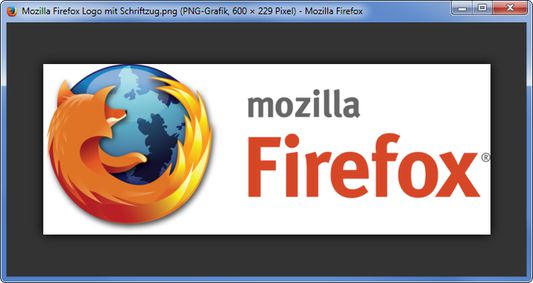
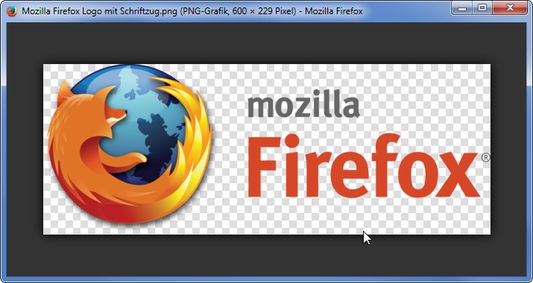
About this extension
Nicer Media Pages changes Firefox's default design for media pages (images and videos) so they look better, appear more modern and are even more functional.
This includes:
Since version 2.0 of the add-on Scalable Vector Graphics are supported, too. If you open an SVG file in Firefox it will be shown centered with the design matching other media pages. On hover any transparency in the image is shown.
To see how this add-on looks in action check out the screen shots or simply install and try it right away!
This includes:
- Removal of the annoying noisy grainy darkish background from media pages and usage of a consistent homogeneous shade of gray instead.
- Removal of the annoying noisy grainy light-grayish background of transparent images and usage of a pure white instead.
- On hovering, show transparency in images by displaying a checkerboard style background.
Since version 2.0 of the add-on Scalable Vector Graphics are supported, too. If you open an SVG file in Firefox it will be shown centered with the design matching other media pages. On hover any transparency in the image is shown.
To see how this add-on looks in action check out the screen shots or simply install and try it right away!
Developer comments
If you find a bug or want to request a feature feel free to report it to the GitHub issue tracker.
Rate your experience
PermissionsLearn more
This add-on needs to:
- Access your data for all web sites
More information
- Add-on Links
- Version
- 4.2resigned1
- Size
- 11.47 kB
- Last updated
- 10 months ago (25 Apr 2024)
- Related Categories
- Licence
- GNU General Public Licence v3.0 only
- Version History
Add to collection
More extensions by these developers
- There are no ratings yet
- There are no ratings yet
- There are no ratings yet
- There are no ratings yet
- There are no ratings yet
- There are no ratings yet