Open End by snowwits
Hides the duration of videos and other information on <a href="https://prod.outgoing.prod.webservices.mozgcp.net/v1/45c441178c2a4b8efed92eca84091cb4171a2c325f054a4351164ea9d10563f8/http%3A//Twitch.tv" rel="nofollow">Twitch.tv</a> to prevent spoilers when watching e-sports or sports videos.
You'll need Firefox to use this extension
Extension Metadata
Screenshots
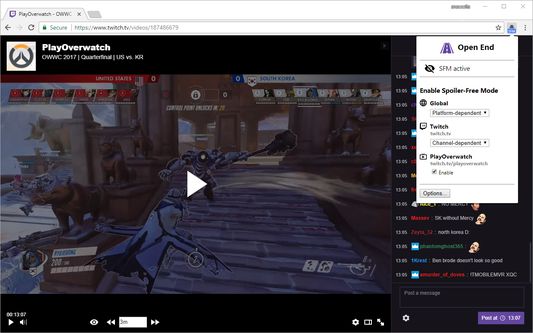
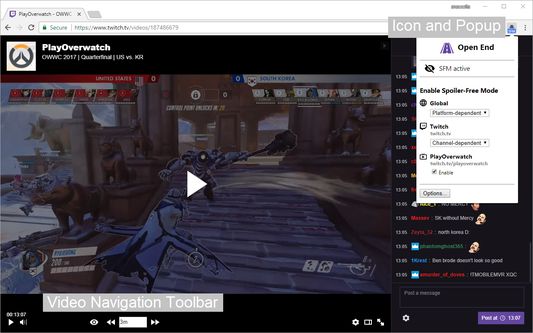
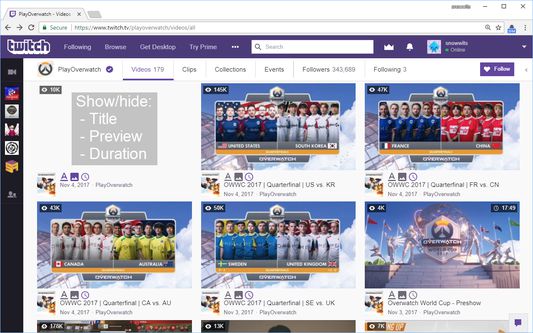
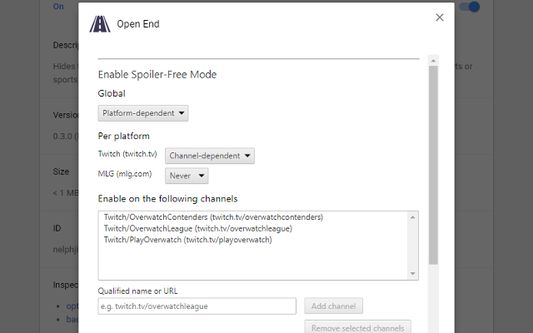
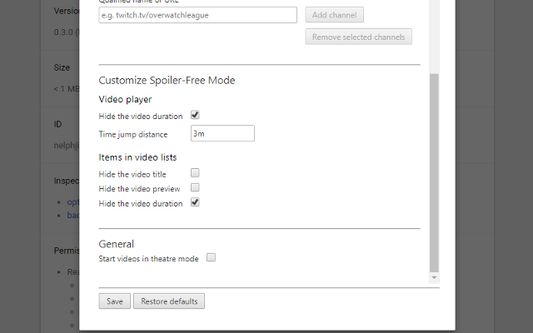
About this extension
No more spoilers with the Spoiler-Free Mode:
Keyboard / mouse shortcuts:
When the focus is on the time jump input field (click with the mouse in it), the following keyboard / mouse actions are supported:
For more information, see the README at GitHub: https://github.com/snowwits/openend
- Hides the progress and duration of the video you are currently watching
- Hides the title, preview and duration of other videos (suggested/related videos, videos in video lists)
- Provides a Video Navigation Toolbar to mitigate the lack of a seek bar
Keyboard / mouse shortcuts:
When the focus is on the time jump input field (click with the mouse in it), the following keyboard / mouse actions are supported:
- Arrow Up/Arrow Down or Mouse Wheel: Change the current time jump distance to one step higher/lower (steps are usually full minutes. However, under a minute additional steps at 30 seconds and 5 seconds are available)
- Enter: Jump the specified distance forward in time
- Shift + Enter: Jump the specified distance backward in time
For more information, see the README at GitHub: https://github.com/snowwits/openend
Rate your experience
PermissionsLearn more
This add-on needs to:
- Access browser tabs
- Access your data for sites in the twitch.tv domain
- Access your data for sites in the mlg.com domain
- Access your data for sites in the majorleaguegaming.com domain
- Access your data for sites in the overwatchleague.com domain
More information
- Add-on Links
- Version
- 0.5.1
- Size
- 85.2 kB
- Last updated
- 6 years ago (3 Aug 2019)
- Related Categories
- Licence
- All Rights Reserved
- Version History
Add to collection
More extensions by snowwits
- There are no ratings yet
- There are no ratings yet
- There are no ratings yet
- There are no ratings yet
- There are no ratings yet
- There are no ratings yet