Outlook Web Plus by Rztprog
Remove ads and improve Outlook's web mailbox.
You'll need Firefox to use this extension
Extension Metadata
Screenshots
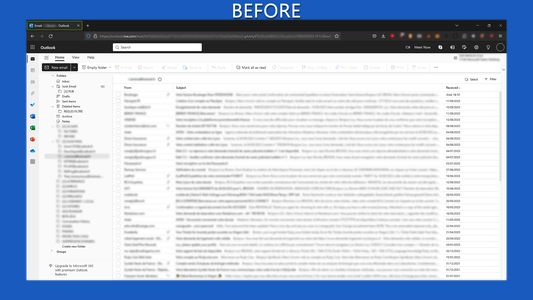

About this extension
This extension is crafted to enrich your browsing experience by eliminating bothersome advertisements that appear in your Outlook inbox. It operates by dynamically modifying the Document Object Model (DOM) of the page, enabling the efficient removal of unwanted elements without disrupting the remaining content.
In addition to ad removal, this extension also introduces supplementary features to enhance your browsing experience.
Source code: https://github.com/rztprog/outlook-web-plus
Outlook is a trademark and property of Microsoft Corporation.
In addition to ad removal, this extension also introduces supplementary features to enhance your browsing experience.
Source code: https://github.com/rztprog/outlook-web-plus
Outlook is a trademark and property of Microsoft Corporation.
Rate your experience
PermissionsLearn more
This add-on needs to:
- Access your data for sites in the outlook.live.com domain
More information
- Add-on Links
- Version
- 1.2.4
- Size
- 38.62 kB
- Last updated
- 10 days ago (12 Feb 2025)
- Related Categories
- Licence
- BSD 2-Clause "Simplified" Licence
- Version History
- Tags
Add to collection
Release notes for 1.2.4
Corrections:
- Fixed background image theme to properly use cover size.
- Fixed topbar transparency condition (o365Button.length == 11 → o365Button.length >= 8).
- Reduced redundant function calls and fixed memory leaks in alignFolderTitle.
- Changed folder target element from C2IG3 to oTkSL.
- Fixed support button.
- Fixed popup buttons "Open Outlook" and "Open Calendar" so they now work on Chrome.
New Features:
- Added hover effect on each navbar button to match the original behavior.
- Fixed background image theme to properly use cover size.
- Fixed topbar transparency condition (o365Button.length == 11 → o365Button.length >= 8).
- Reduced redundant function calls and fixed memory leaks in alignFolderTitle.
- Changed folder target element from C2IG3 to oTkSL.
- Fixed support button.
- Fixed popup buttons "Open Outlook" and "Open Calendar" so they now work on Chrome.
New Features:
- Added hover effect on each navbar button to match the original behavior.
More extensions by Rztprog
- There are no ratings yet
- There are no ratings yet
- There are no ratings yet
- There are no ratings yet
- There are no ratings yet
- There are no ratings yet