Play with MPV by alesar1
Sends videos in pages like youtube to an external MPV player
You'll need Firefox to use this extension
Extension Metadata
Screenshots
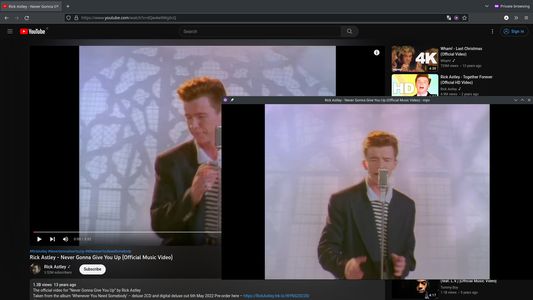

About this extension
Installation
Install MPV Install python 2 or 3 and pip Install this extension Run Start server by running
(recommended) Install youtube-dl through your package manager for frequent updates.
(Arch Linux) aur package available.
Usage
Right-click this link and select "Play with MPV".
MPV should popup and start playing the video. (Ctrl+Space also works)
Autostart
pip install git+git://github.com/alesar1/play-with-mpv --userplay-with-mpv (or use the Linux free desktop shortcut)(recommended) Install youtube-dl through your package manager for frequent updates.
(Arch Linux) aur package available.
Usage
Right-click this link and select "Play with MPV".
MPV should popup and start playing the video. (Ctrl+Space also works)
Autostart
- Linux:
cp {/usr,~/.local}/share/applications/thann.play-with-mpv.desktop ~/.config/autostart - MacOS: instructions
- Windows instructions
Rate your experience
PermissionsLearn more
This add-on needs to:
- Access your data for localhost
More information
- Add-on Links
- Version
- 0.1.2
- Size
- 38.83 kB
- Last updated
- 2 years ago (6 Dec 2022)
- Related Categories
- Licence
- The Unlicense
- Version History
Add to collection
More extensions by alesar1
- There are no ratings yet
- There are no ratings yet
- There are no ratings yet
- There are no ratings yet
- There are no ratings yet
- There are no ratings yet