Remove Ads on Youtube by Wang X, Sanji Y, Mayzi
Remove Ads on Youtube, you need to go to Youtube homepage first, then search the programs you want.
You'll need Firefox to use this extension
Extension Metadata
Screenshots
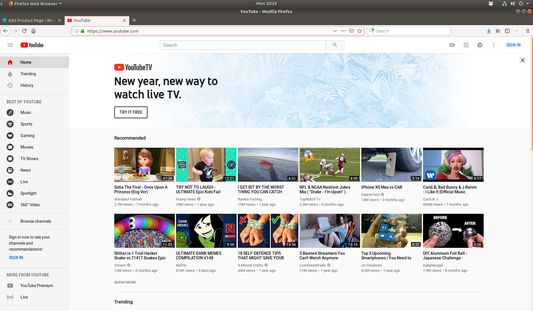
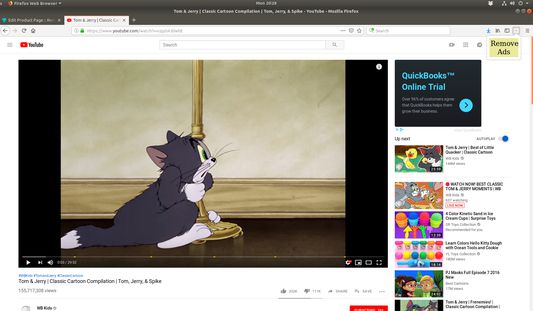
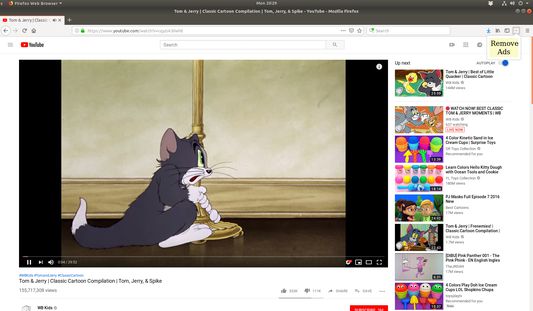
Developer comments
Rate your experience
More information
- Add-on Links
- Version
- 1.1resigned1
- Size
- 167.61 kB
- Last updated
- 10 months ago (26 Apr 2024)
- Related Categories
- Licence
- Mozilla Public Licence 2.0
- Version History
Add to collection
More extensions by Wang X, Sanji Y, Mayzi
- There are no ratings yet
- There are no ratings yet
- There are no ratings yet
- There are no ratings yet
- There are no ratings yet
- There are no ratings yet
You need to click our add-on every time you choose a new program.
Our add-on will show a pop-up window, you need to click "Remove Ads", for some program, it might take 3 to 5 seconds, usually it will be instant.