ResizeIT 2 by Daniel Betz
Restore one of four preset window sizes + positions
You'll need Firefox to use this extension
Extension Metadata
Screenshots
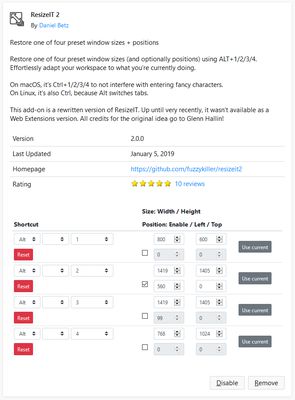
About this extension
Restore one of four preset window sizes (and optionally positions) using customizable keyboard shortcuts. Effortlessly adapt your workspace to what you’re currently doing.
Default keyboard shortcuts:
You can also select one of the presets to be applied on startup or to all new windows.
This add-on is a rewritten version of ResizeIT. All credits for the original idea go to Glenn Hallin!
Default keyboard shortcuts:
- Alt+1/2/3/4 on Windows
- ctrl+1/2/3/4 on macOS
- Ctrl+1/2/3/4 on Linux
You can also select one of the presets to be applied on startup or to all new windows.
This add-on is a rewritten version of ResizeIT. All credits for the original idea go to Glenn Hallin!
Rate your experience
More information
- Add-on Links
- Version
- 2.2.0
- Size
- 53.61 kB
- Last updated
- 2 years ago (11 Mar 2023)
- Related Categories
- Licence
- Apache License 2.0
- Version History
Add to collection
Release notes for 2.2.0
Optionally handle all new windows, not just first window on startup
More extensions by Daniel Betz
- There are no ratings yet
- There are no ratings yet
- There are no ratings yet
- There are no ratings yet
- There are no ratings yet
- There are no ratings yet