Screentime by fyrot
A screen-time overview for your browser. :)
You'll need Firefox to use this extension
Extension Metadata
Screenshots

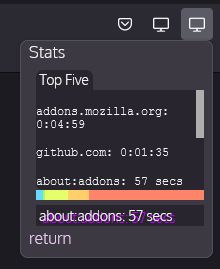

About this extension
The Screentime extension works exactly how you'd expect it to - it provides useful stats about the time you spend on websites you visit!
As of now:
-the 'stats' page: lists total time spent on your top five most viewed sites + total time on the current site.
-the 'settings' page: has preferences on how information is presented that you can tweak to your liking.
Found here on GitHub
As of now:
-the 'stats' page: lists total time spent on your top five most viewed sites + total time on the current site.
-the 'settings' page: has preferences on how information is presented that you can tweak to your liking.
Found here on GitHub
Rate your experience
PermissionsLearn more
This add-on needs to:
- Access browser tabs
More information
- Version
- 1.0.1
- Size
- 101.2 kB
- Last updated
- 3 years ago (17 Aug 2022)
- Related Categories
- Licence
- GNU General Public Licence v3.0 only
- Version History
Add to collection
Release notes for 1.0.1
-Added icons for users with light mode (that's it)
More extensions by fyrot
- There are no ratings yet
- There are no ratings yet
- There are no ratings yet
- There are no ratings yet
- There are no ratings yet
- There are no ratings yet