Simple Browsing Schedule by SimpleBrowsingSchedule
Schedules your chosen Websites to open on specific days of the week / month / year and at specific times. Useful for reminding yourself to check your favourite websites.
You'll need Firefox to use this extension
Extension Metadata
Screenshots



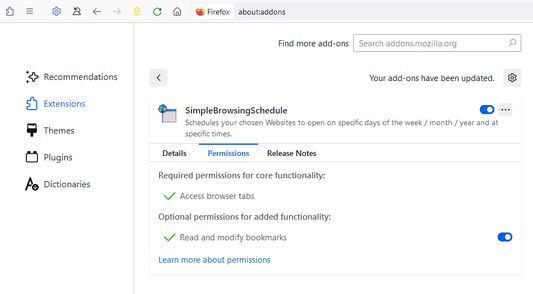
About this extension
Each schedule can have up to twelve websites
Each schedule can have up to four different timetables labelled: 1) 2) 3) 4)
Each timetable can be set to Repeat: Daily, Weekly, Monthly or Annually
Each Repeat can be set to a time interval, for example: every 5 days or every 2 weeks or every 6 months
You can also:
- reload a website frequently throughout the day
- use the Catchup option in case you miss a scheduled website
- use the Startup option to allow you to open websites when the browser starts
- set an End Date for specifying when a schedule should cease
- disable a schedule temporarily
- temporarily suspend all schedules
- list all websites for the current day
- list all websites across all schedules
See support site for important information: https://simplebrowsingschedule.wordpress.com/support-and-feedback/
Each schedule can have up to four different timetables labelled: 1) 2) 3) 4)
Each timetable can be set to Repeat: Daily, Weekly, Monthly or Annually
Each Repeat can be set to a time interval, for example: every 5 days or every 2 weeks or every 6 months
You can also:
- reload a website frequently throughout the day
- use the Catchup option in case you miss a scheduled website
- use the Startup option to allow you to open websites when the browser starts
- set an End Date for specifying when a schedule should cease
- disable a schedule temporarily
- temporarily suspend all schedules
- list all websites for the current day
- list all websites across all schedules
See support site for important information: https://simplebrowsingschedule.wordpress.com/support-and-feedback/
Rate your experience
PermissionsLearn more
This add-on needs to:
- Access browser tabs
This add-on may also ask to:
- Read and modify bookmarks
More information
- Add-on Links
- Version
- 0.51
- Size
- 196.32 kB
- Last updated
- a year ago (22 Jan 2024)
- Related Categories
- Licence
- Mozilla Public Licence 2.0
- Version History
Add to collection
Release notes for 0.51
Resolve Duplicates
More extensions by SimpleBrowsingSchedule
- There are no ratings yet
- There are no ratings yet
- There are no ratings yet
- There are no ratings yet
- There are no ratings yet
- There are no ratings yet