Spopupfy - Spotify mini player by Anghelos
A simple mini player popup window for the Spotify web player.
You'll need Firefox to use this extension
Extension Metadata
Screenshots


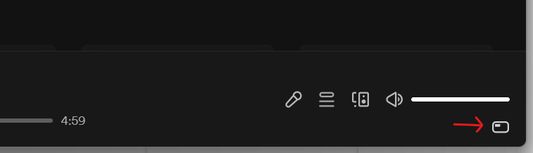
About this extension
A simple Firefox extension that pops up a mini player on open.spotify.com.
When navigating to open.spotify.com, a small icon will appear on the lower-right corner of the window. Clicking it will pop up the tab to the top-left corner of the screen, and re-style it into a mini player. Click the icon again to restore the original window.
New as of version 0.5: Have a favorite desktop layout? You can now save the miniplayer's size and position!
Simply resizing the Spotify web player window will also give you the mini-player style, but the window will still have the browser toolbars.
If you need to access to more controls, you can just quickly resize the popup window to get the full Spotify web player interface, or click the icon to send the miniplayer back to the full browser window.
When navigating to open.spotify.com, a small icon will appear on the lower-right corner of the window. Clicking it will pop up the tab to the top-left corner of the screen, and re-style it into a mini player. Click the icon again to restore the original window.
New as of version 0.5: Have a favorite desktop layout? You can now save the miniplayer's size and position!
Simply resizing the Spotify web player window will also give you the mini-player style, but the window will still have the browser toolbars.
If you need to access to more controls, you can just quickly resize the popup window to get the full Spotify web player interface, or click the icon to send the miniplayer back to the full browser window.
Rate your experience
PermissionsLearn more
This add-on needs to:
- Access your data for open.spotify.com
More information
- Add-on Links
- Version
- 0.5.7
- Size
- 60.92 kB
- Last updated
- 8 days ago (13 Feb 2025)
- Related Categories
- Licence
- Mozilla Public Licence 2.0
- Version History
Add to collection
Release notes for 0.5.7
Moved "Add to Liked Songs" button back up to toolbar. Improved overall layout.
More extensions by Anghelos
- There are no ratings yet
- There are no ratings yet
- There are no ratings yet
- There are no ratings yet
- There are no ratings yet
- There are no ratings yet