Thesaurus.com Search Shortcut by James
Adds <a href="https://prod.outgoing.prod.webservices.mozgcp.net/v1/1e5c49b3b849f8b41554c1a7764a12cc5c25dbf6e4483a6e6882f98b9e8d2aa7/http%3A//Thesaurus.com" rel="nofollow">Thesaurus.com</a> to the list of search engine shortcuts
You'll need Firefox to use this extension
Extension Metadata
Screenshots
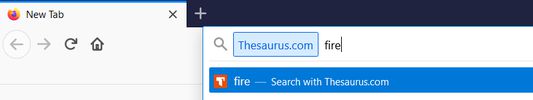
About this extension
This add-on adds Thesaurus.com to the list of search engine shortcuts in Firefox.
By typing "thes" followed by a space, you are then able to search for synonyms on Thesaurus.com.
For example, after typing in the query "thes fire" your tab will redirect you to search results showing synonyms for fire on Thesaurus.com.
You can modify the keyword for this extension by going to the Firefox Options -> Search -> Search Shortcuts
By typing "thes" followed by a space, you are then able to search for synonyms on Thesaurus.com.
For example, after typing in the query "thes fire" your tab will redirect you to search results showing synonyms for fire on Thesaurus.com.
You can modify the keyword for this extension by going to the Firefox Options -> Search -> Search Shortcuts
Rate your experience
More information
- Add-on Links
- Version
- 1.0.0
- Size
- 13.29 kB
- Last updated
- 4 years ago (6 Feb 2021)
- Related Categories
- Licence
- MIT Licence
- Version History
Add to collection
More extensions by James
- There are no ratings yet
- There are no ratings yet
- There are no ratings yet
- There are no ratings yet
- There are no ratings yet
- There are no ratings yet