thunderNote by Jan Riechers
Staying on top of news with this slick RSS feed client.
You'll need Firefox to use this extension
Extension Metadata
Screenshots
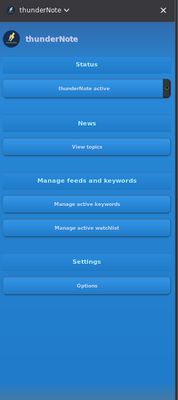
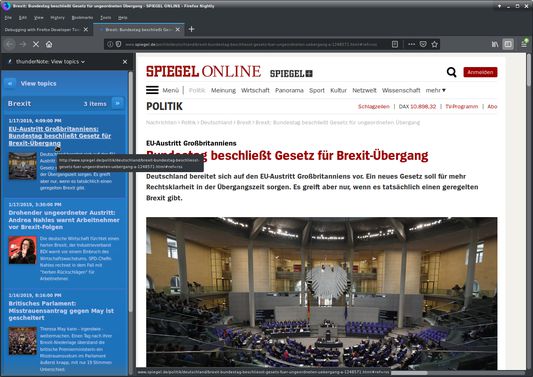
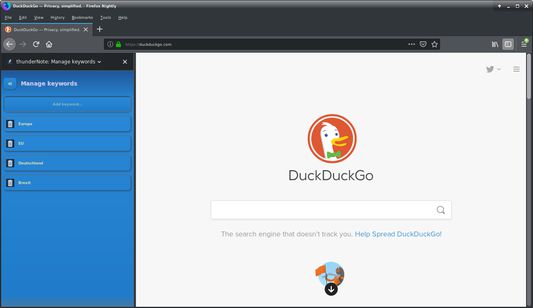
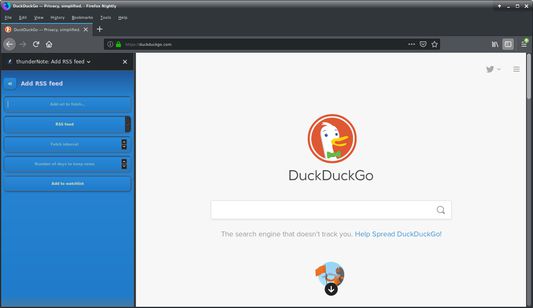
About this extension
Key features
A video showing thunderNote in action:
Note: this is slightly outdated, but showcases the basics of thunderNote.
https://dwrox.net/demo.webm
- Add RSS feeds with custom periodically check ups for new or changed content.
- Set maximum age of news to display, ranging from 0-120 days, where 0 means infinite
- Input keywords or buzzwords to match for in the RSS feeds.
- Get a quick overview of feed content, ordered by keywords.
- Have a headline only mode to show only headlines of feeds by single click
- Get a a complete feed overview using "View feeds".
- Works completely in the sidebar.
- Add keywords by selection page content or links and Add new keyword from within the context menu
- Show notifications and status of feeds being updated
- Export and import settings, article data and keywords forth and back
- Options to disable picture feed display, switch animations on and off and notification display on/off.
- Context menu items to hide/show thunderNote instead of the keyboard shortcut, also available using a browser toolbar icon
- Highlight keywords found in opened articles if opened from a keyword link
- Context menu Option to hide/show highlights on the page
- Single reader mode allowing to show one article per keyword or feed a time. Shortcut Arrow left/right and, in single reader mode left and right arrow, to quickly navigate through news items
A video showing thunderNote in action:
Note: this is slightly outdated, but showcases the basics of thunderNote.
https://dwrox.net/demo.webm
Rate your experience
Support this developer
The developer of this extension asks that you help support its continued development by making a small contribution.
PermissionsLearn more
This add-on needs to:
- Read the text of all open tabs
- Display notifications to you
- Access your data for all web sites
More information
- Add-on Links
- Version
- 0.0.58
- Size
- 112.06 kB
- Last updated
- 3 years ago (26 Jan 2022)
- Related Categories
- Licence
- GNU General Public Licence v3.0 only
- Version History
- Tags
Add to collection
Release notes for 0.0.58
No feature changes, only housekeeping: Added sources/urls for used libraries.
More extensions by Jan Riechers
- There are no ratings yet
- There are no ratings yet
- There are no ratings yet
- There are no ratings yet
- There are no ratings yet
- There are no ratings yet