Website History Delete by TheWebDev
Allows the user to delete history of a particular website.
You'll need Firefox to use this extension
Extension Metadata
Screenshots
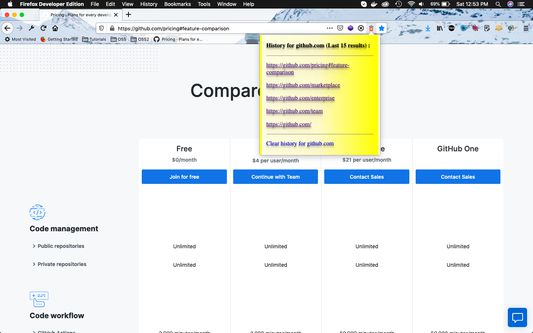
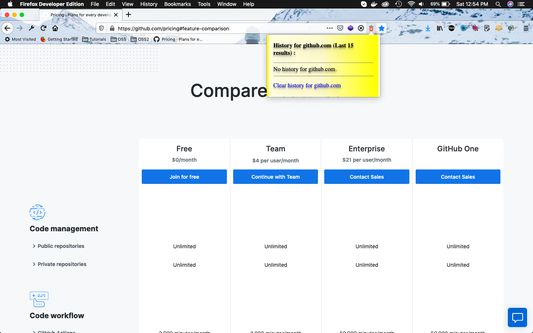
About this extension
Sometimes you want to delete all the history related to a website you visited. Say you visited many links in github.com and don't want anyone to find it.
Then from any gitbub.com tab ,click on the "red trash" icon inside the browser's URL bar.
It gives a popup of the last 15 github.com links you visited . Click on "Clear history for github.com" to clear all history.
Then from any gitbub.com tab ,click on the "red trash" icon inside the browser's URL bar.
It gives a popup of the last 15 github.com links you visited . Click on "Clear history for github.com" to clear all history.
Rate your experience
PermissionsLearn more
This add-on needs to:
- Access browsing history
- Access browser tabs
More information
- Add-on Links
- Version
- 1.0
- Size
- 15.42 kB
- Last updated
- 5 years ago (25 Apr 2020)
- Related Categories
- Licence
- Mozilla Public Licence 2.0
- Version History
Add to collection
More extensions by TheWebDev
- There are no ratings yet
- There are no ratings yet
- There are no ratings yet
- There are no ratings yet
- There are no ratings yet
- There are no ratings yet