Website Image Downloader by onlinetoolset.com
Find & Download images on the web
You'll need Firefox to use this extension
Extension Metadata
Screenshots
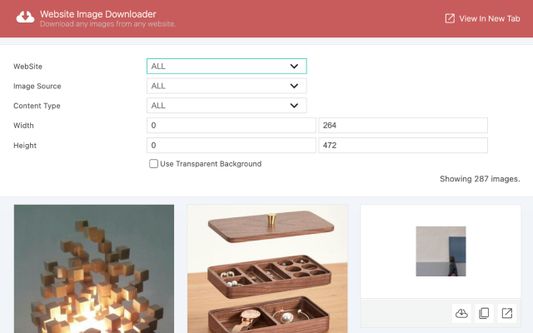
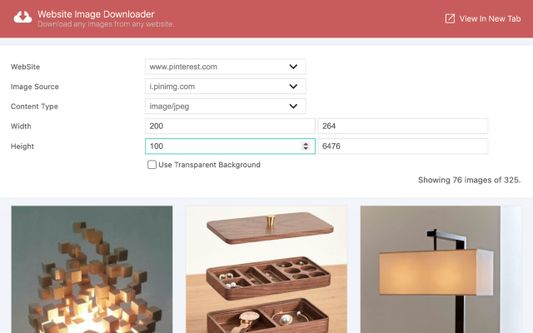
About this extension
How to download image from websites?
- Visit a website which contains images after the extension has been installed.
- Click the extension icon on top-right corner of browser window.
- Filter by website, source domain, content type, width and height to find image that you wish.
- Click Download button.
- Visit a website which contains images after the extension has been installed.
- Click the extension icon on top-right corner of browser window.
- Filter by website, source domain, content type, width and height to find image that you wish.
- Click Download button.
Rate your experience
PermissionsLearn more
This add-on needs to:
- Download files and read and modify the browser’s download history
This add-on may also ask to:
- Access your data for all web sites
More information
- Add-on Links
- Version
- 1.0.2
- Size
- 254.45 kB
- Last updated
- 2 years ago (25 May 2023)
- Related Categories
- Licence
- Mozilla Public Licence 2.0
- Version History
- Tags
Add to collection
More extensions by onlinetoolset.com
- There are no ratings yet
- There are no ratings yet
- There are no ratings yet
- There are no ratings yet
- There are no ratings yet
- There are no ratings yet