YouTube Comments Crawler by RD
Extracts all comments from the YouTube video page, sorts them by the amount of likes and saves them to a csv file.
You'll need Firefox to use this extension
Extension Metadata
Screenshots
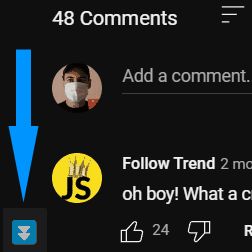
About this extension
Browser extension that extracts all comments from the YouTube video page, sorts them by the amount of likes and saves them to a csv file.
How to use:
Open any YouTube video page, scroll down to the comments and then click on the blue icon with white arrows at the left bottom corner. It will crawl through all comments and download a csv file with them.
How to use:
Open any YouTube video page, scroll down to the comments and then click on the blue icon with white arrows at the left bottom corner. It will crawl through all comments and download a csv file with them.
Rate your experience
Support this developer
The developer of this extension asks that you help support its continued development by making a small contribution.
PermissionsLearn more
This add-on needs to:
- Access your data for www.youtube.com
More information
- Add-on Links
- Version
- 0.4
- Size
- 28.63 kB
- Last updated
- 2 years ago (21 Feb 2023)
- Related Categories
- Licence
- MIT Licence
- Version History
- Tags
Add to collection
Release notes for 0.4
- Full screen handling
More extensions by RD
- There are no ratings yet
- There are no ratings yet
- There are no ratings yet
- There are no ratings yet
- There are no ratings yet
- There are no ratings yet