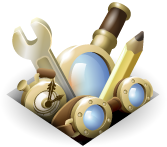Filter Results
-
Category
-
Works with
-
Tag
6 matching results
Search
Sort by:
 Search Results Sort By Date Not Relevance
Requires Restart
Search Results Sort By Date Not Relevance
Requires Restart
Makes search results sort by "date" instead of "relevance" by default.
 Search as list
Requires Restart
Search as list
Requires Restart
Search results appear as list (as per the "Open email as list" button).
- return to facet view with shift+close [x]
- auto open list view when few results found
- column config./sort/toggle [IMG3&4]
- apply columns to search as list menu [IMG5]
 Sort and Search Customization Dialogs
Requires Restart
Sort and Search Customization Dialogs
Requires Restart
Sort and search for buttons in (any) toolbar customization dialog
 Topic Tree / Notebook in TB
Topic Tree / Notebook in TB
* A place to keep notes and ideas
* Notes can be styled with images, tables, links, mindmaps etc.
* Full text search
* Copy and paste text/html
* Drag text/html into tree to create new note
* Backup
* Print notes
* Notes for emails: XNote++
 Folders for search, onDisk Status- Glodaquilla-NG:
Folders for search, onDisk Status- Glodaquilla-NG:
Global Search/Indexing Enhancements/ On Disk Status for IMAP
Permits selective enabling and disabling of search indexing on folders or accounts - with inheritence. Extra columns can show whether a mail is stored on disk and its indexing status.
 Search Button
Search Button
Toolbar button to invoke message search dialog window.
Symbolleistenschaltfläche, um das Dialogfeld für die Nachrichtensuche aufzurufen.
To create your own collections, you must have a Mozilla Add-ons account.