Volume Control for Bandcamp Player by Marquee
It's a volume control for Bandcamp audio player. The extension adds another slider (somewhere around the one that controls the track progress) to control the volume.
You'll need Firefox to use this extension
Extension Metadata
Screenshots


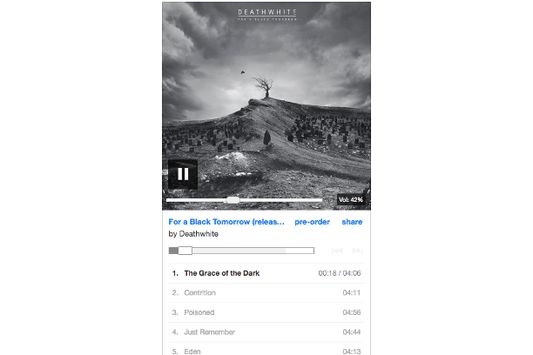
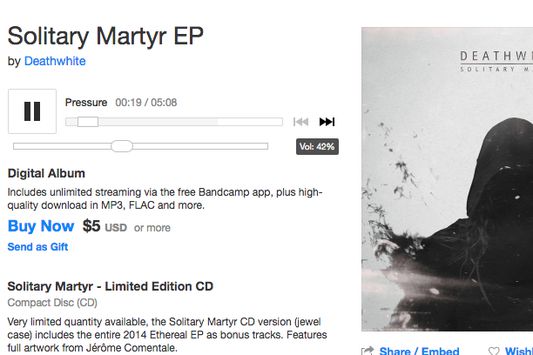
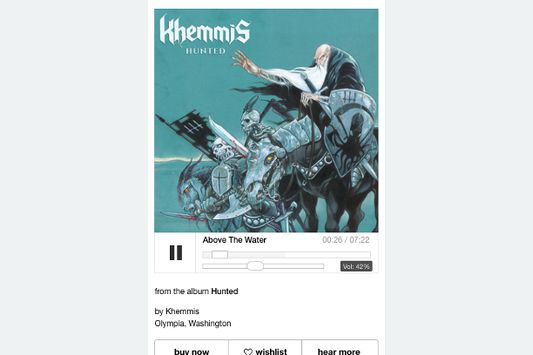
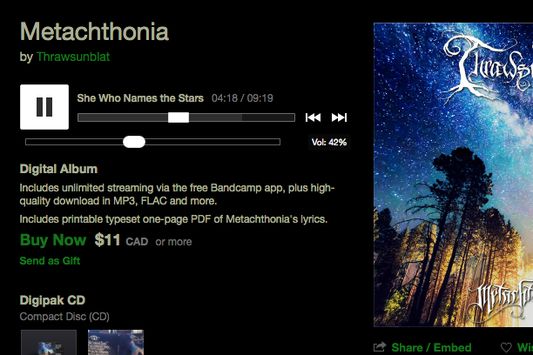
About this extension
# Volume Control for Bandcamp Player
## Foreword
I got really tired of not being able to control the volume of Bandcamp audio players so I thought about trying to fix that for myself. This extension is primarily made for my own personal use, but I figured if someone else can use it as well, why not try and help.
## How this thing works
The extension works by searching for HTML5 audio players on any Bandcamp page (including the embedded players on other websites), hooking into their HTML markup where the buttons (well, Play/Pause button) and progress slider are and adding in a volume slider that can control said player's volume.
The slider takes some of the styles from Bandcamp's own player to fit the visual style so it should look fairly consistent. It's nothing too fancy, but it gets the job done. The volume slider handle is a bit more rounded to make it easier to discern it from the regular song progress bar.
The volume is saved every time it's changed and the value should persist across multiple players. So if you save a volume at 42% on one page and open up another one (it doesn't matter if it's embedded or not), the volume should default to 42% in that one, too. This eliminates the need to constantly reset it if you're browsing multiple pages quickly. Note that if there are multiple embedded players in the same page, changing volume of one will **not** instantly affect any other. Also, only the last value changed (regardless of the player) will be saved.
## Supported pages
This extension should work on Bandcamp pages and any other page that normally embeds the Bandcamp player. There are, however, some pages that seem to embed the player directly, and the extension does not work on those by default. The reason for that is increased security, as no one wants this extension to run on _any_ page you visit, so it's usage is restricted by URL (web page address).
In order to make this work on custom Bandcamp domains, they need to be manually added to permitted URLs. The extension already comes with a few supported domains by default, and if you know of another that you'd like to see supported, open a request and I'll add it as soon as possible.
You can report any bugs, issues, feature or custom domain support requests here.
## Important notices
- Currently on Bandcamp's Discover page one slider controls **all** found audio player page elements until I figure out which is which. I don't use that page enough to actually know the consequences of that yet
- Those very tiny players aren't currently supported at all
## Permissions
The extension only requires `storage` permissions (so it can save the volume level), and access to the content of any Bandcamp (`https://*.bandcamp.com/`) page (so it can find the player, markup, etc.).
Aside from the Bandcamp domain, a number of additional custom domains is supported as well:
- https://music.monstercat.com/*
- https://shop.attackthemusic.com/*
- https://listen.20buckspin.com/*
- https://halleylabs.com/*
- https://music.dynatronsynth.com/*
You can use this form if you wish to suggest new ones to be added.
## Support
If you like the extension you can buy me a coffee.
## Changelog
#### v1.0.3 _(Mar 15, 2023)_
- add two new custom domains (thanks xnaas)):
- https://halleylabs.com
- https://music.dynatronsynth.com
#### v1.0.2 (Jan 5, 2023)
- fix a colour styling issue #4
#### v1.0.1 (Jan 3, 2023)
- fix an utterly dreadful issue where the extension wouldn't load
#### v1.0.0 (Jan 2, 2023)
- complete rewrite of the extension (so it's easier to maintain)
#### v2.3.0 (Feb 10, 2017)
## License
Copyright 2017, 2023
Licensed under the Apache License, Version 2.0 (the "License");
you may not use this file except in compliance with the License.
You may obtain a copy of the License at
http://www.apache.org/licenses/LICENSE-2.0
Unless required by applicable law or agreed to in writing, software
distributed under the License is distributed on an "AS IS" BASIS,
WITHOUT WARRANTIES OR CONDITIONS OF ANY KIND, either express or implied.
See the License for the specific language governing permissions and
limitations under the License.
## Foreword
I got really tired of not being able to control the volume of Bandcamp audio players so I thought about trying to fix that for myself. This extension is primarily made for my own personal use, but I figured if someone else can use it as well, why not try and help.
## How this thing works
The extension works by searching for HTML5 audio players on any Bandcamp page (including the embedded players on other websites), hooking into their HTML markup where the buttons (well, Play/Pause button) and progress slider are and adding in a volume slider that can control said player's volume.
The slider takes some of the styles from Bandcamp's own player to fit the visual style so it should look fairly consistent. It's nothing too fancy, but it gets the job done. The volume slider handle is a bit more rounded to make it easier to discern it from the regular song progress bar.
The volume is saved every time it's changed and the value should persist across multiple players. So if you save a volume at 42% on one page and open up another one (it doesn't matter if it's embedded or not), the volume should default to 42% in that one, too. This eliminates the need to constantly reset it if you're browsing multiple pages quickly. Note that if there are multiple embedded players in the same page, changing volume of one will **not** instantly affect any other. Also, only the last value changed (regardless of the player) will be saved.
## Supported pages
This extension should work on Bandcamp pages and any other page that normally embeds the Bandcamp player. There are, however, some pages that seem to embed the player directly, and the extension does not work on those by default. The reason for that is increased security, as no one wants this extension to run on _any_ page you visit, so it's usage is restricted by URL (web page address).
In order to make this work on custom Bandcamp domains, they need to be manually added to permitted URLs. The extension already comes with a few supported domains by default, and if you know of another that you'd like to see supported, open a request and I'll add it as soon as possible.
You can report any bugs, issues, feature or custom domain support requests here.
## Important notices
- Currently on Bandcamp's Discover page one slider controls **all** found audio player page elements until I figure out which is which. I don't use that page enough to actually know the consequences of that yet
- Those very tiny players aren't currently supported at all
## Permissions
The extension only requires `storage` permissions (so it can save the volume level), and access to the content of any Bandcamp (`https://*.bandcamp.com/`) page (so it can find the player, markup, etc.).
Aside from the Bandcamp domain, a number of additional custom domains is supported as well:
- https://music.monstercat.com/*
- https://shop.attackthemusic.com/*
- https://listen.20buckspin.com/*
- https://halleylabs.com/*
- https://music.dynatronsynth.com/*
You can use this form if you wish to suggest new ones to be added.
## Support
If you like the extension you can buy me a coffee.
## Changelog
#### v1.0.3 _(Mar 15, 2023)_
- add two new custom domains (thanks xnaas)):
- https://halleylabs.com
- https://music.dynatronsynth.com
#### v1.0.2 (Jan 5, 2023)
- fix a colour styling issue #4
#### v1.0.1 (Jan 3, 2023)
- fix an utterly dreadful issue where the extension wouldn't load
#### v1.0.0 (Jan 2, 2023)
- complete rewrite of the extension (so it's easier to maintain)
#### v2.3.0 (Feb 10, 2017)
## License
Copyright 2017, 2023
Licensed under the Apache License, Version 2.0 (the "License");
you may not use this file except in compliance with the License.
You may obtain a copy of the License at
http://www.apache.org/licenses/LICENSE-2.0
Unless required by applicable law or agreed to in writing, software
distributed under the License is distributed on an "AS IS" BASIS,
WITHOUT WARRANTIES OR CONDITIONS OF ANY KIND, either express or implied.
See the License for the specific language governing permissions and
limitations under the License.
Developer comments
Rate your experience
PermissionsLearn more
This add-on needs to:
- Access your data for sites in the bandcamp.com domain
- Access your data for music.monstercat.com
- Access your data for shop.attackthemusic.com
- Access your data for listen.20buckspin.com
- Access your data for halleylabs.com
- Access your data for music.dynatronsynth.com
More information
- Add-on Links
- Version
- 1.0.3
- Size
- 24.01 KB
- Last updated
- 2 years ago (Mar 15, 2023)
- Related Categories
- License
- Custom License
- Version History
- Tags
Add to collection
More extensions by Marquee
- There are no ratings yet
- There are no ratings yet
- There are no ratings yet
- There are no ratings yet
- There are no ratings yet
- There are no ratings yet
For dev environment, you need node.js. To start developing, clone the project from the repository (the GitHub link should be somewhere on the add-on page) and run:
npm ciThen do your thing.
Typically, when developing, you would build the extension with:
npm run buildThe code would be compiled into /dist folder, which you can use as the target add-on directory when doing the debugging and testing in browsers.
If you have
watchexecinstalled, you can use `npm run watch` when working so it automatically rebuilds on code changes.