Chorus - Spotify Enhancer by cdrani
Enhance Spotify with controls to save favourite track section, block/unblock tracks, and set custom values for seek (fast-forward/rewind) and playback speed (0.1X - 4X). More features to come!
You'll need Firefox to use this extension
Extension Metadata
Screenshots
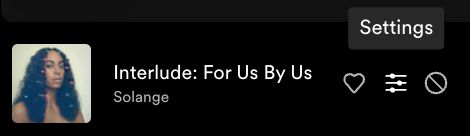


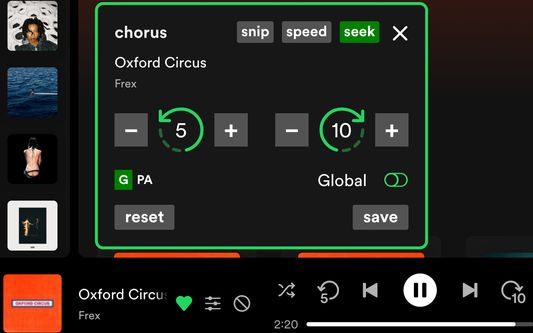
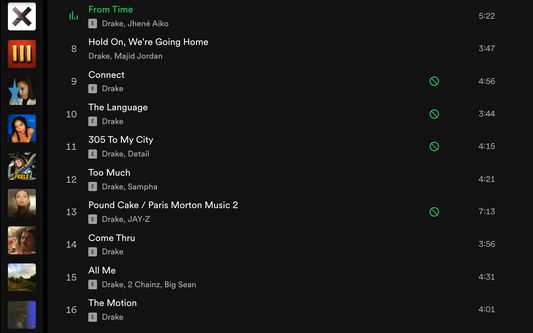
About this extension
👋 Opening Remarks 👋
I hope you find the same joy in using this tool as I have building it and using it myself.
Please give it a rating and/or leave a review to increase discoverability. Additionally share with others who you think could enjoy it as well.
For issues, support, questions, feature suggestions, etc, please create a post on the support or review section. The source code is available at https://www.github.com/cdrani/issues for review or if you want to contribute.
This is an OSS project, so it will always be free. Support of any kind is welcome - discovering bugs, feature suggestions, code contributions, etc. No monetary contributions required at all, but a Kofi Page is left for those inclined. No obligation - in fact I might take it as an offence. https://ko-fi.com/cdrani.
🎉 Chorus Features 🎉
⭐ 💾 Save your favourite section of a track or podcast episode. That section then will the only part played for that track or episode. This can be used to play (or replay) a favourite chorus, sample, or a verse infinitely (if looped).
⭐ 🛑 Block a song from being played forever. In the artist, album, playlists, or queue pages, clicking the block icon will toggle the track's blocked/unblocked state. In the blocked state, that song will always be skipped from being played in an album, queue, and/or playlist. Blocking a song takes precedence over a saved snip.
⭐ 💡 Toggling the entire extension on/off by clicking the extension icon in the toolbar. Toggle the extension off whenever you want to listen to Spotify without your snips, blocked songs, or custom playback speeds and pitch. Toggle it back on to enjoy the features. It would be a good idea to have the extension pinned for quick access and use of this feature.
⭐ ⏪ ⏩ Custom Seeking (Fast-Forward & Rewind) for short-form (tracks in album, playlists, etc) and long-form (podcasts and audio books) audio. Ex. 10 seconds skip forward and 5 seconds skip back for tracks, and 10 seconds skip back and 30 seconds skip forward for podcasts.
⭐ 🔗 Generate a shareable link to your favourite snip for easy sharing. Currently only copied to clipboard, but upcoming features will allow social media sharing such as on twitter, IG, etc. Note that link will only work if opening on desktop browser and recipient has the extension installed.
⭐ ⌨️ Keyboard Shortcuts. The core functionality of the extension can be triggered via keypress. Additional media commands such as play/pause, shuffle, mute/unmute, etc are also available. Reference https://www.makeuseof.com/open-browser-extensions-keyboard-shortcut/ for your specific browser.
I hope you find the same joy in using this tool as I have building it and using it myself.
Please give it a rating and/or leave a review to increase discoverability. Additionally share with others who you think could enjoy it as well.
For issues, support, questions, feature suggestions, etc, please create a post on the support or review section. The source code is available at https://www.github.com/cdrani/issues for review or if you want to contribute.
This is an OSS project, so it will always be free. Support of any kind is welcome - discovering bugs, feature suggestions, code contributions, etc. No monetary contributions required at all, but a Kofi Page is left for those inclined. No obligation - in fact I might take it as an offence. https://ko-fi.com/cdrani.
🎉 Chorus Features 🎉
⭐ 💾 Save your favourite section of a track or podcast episode. That section then will the only part played for that track or episode. This can be used to play (or replay) a favourite chorus, sample, or a verse infinitely (if looped).
⭐ 🛑 Block a song from being played forever. In the artist, album, playlists, or queue pages, clicking the block icon will toggle the track's blocked/unblocked state. In the blocked state, that song will always be skipped from being played in an album, queue, and/or playlist. Blocking a song takes precedence over a saved snip.
⭐ 💡 Toggling the entire extension on/off by clicking the extension icon in the toolbar. Toggle the extension off whenever you want to listen to Spotify without your snips, blocked songs, or custom playback speeds and pitch. Toggle it back on to enjoy the features. It would be a good idea to have the extension pinned for quick access and use of this feature.
⭐ ⏪ ⏩ Custom Seeking (Fast-Forward & Rewind) for short-form (tracks in album, playlists, etc) and long-form (podcasts and audio books) audio. Ex. 10 seconds skip forward and 5 seconds skip back for tracks, and 10 seconds skip back and 30 seconds skip forward for podcasts.
⭐ 🔗 Generate a shareable link to your favourite snip for easy sharing. Currently only copied to clipboard, but upcoming features will allow social media sharing such as on twitter, IG, etc. Note that link will only work if opening on desktop browser and recipient has the extension installed.
⭐ ⌨️ Keyboard Shortcuts. The core functionality of the extension can be triggered via keypress. Additional media commands such as play/pause, shuffle, mute/unmute, etc are also available. Reference https://www.makeuseof.com/open-browser-extensions-keyboard-shortcut/ for your specific browser.
Rate your experience
Support this developer
The developer of this extension asks that you help support its continued development by making a small contribution.
PermissionsLearn more
This add-on needs to:
- Access browser tabs
- Store unlimited amount of client-side data
- Access your data for open.spotify.com
This add-on may also ask to:
- Access your data for sites in the spotify.com domain
More information
- Add-on Links
- Version
- 1.24.2
- Size
- 537.97 KB
- Last updated
- 3 hours ago (Feb 19, 2025)
- Related Categories
- License
- MIT License
- Version History
- Tags
Add to collection
More extensions by cdrani
- There are no ratings yet
- There are no ratings yet
- There are no ratings yet
- There are no ratings yet
- There are no ratings yet
- There are no ratings yet