Open Tabs from Clipboard by nagadev
Quickly open all the URLs in your clipboard!
You'll need Firefox to use this extension
Extension Metadata
Screenshots
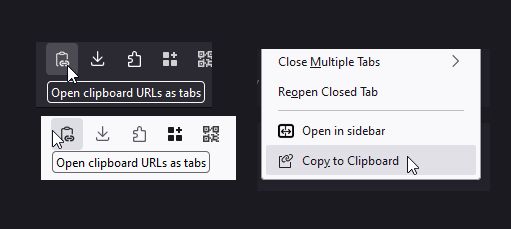
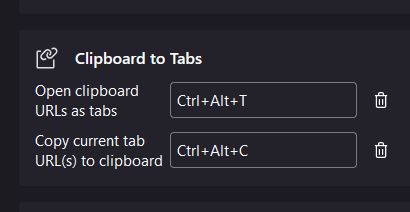
About this extension
Open Clipboard as Tabs
Select and copy one or more URLs from anywhere: Your URL bar, a text file, or even another browser. Click this tool's icon and they will all instantly open as separate tabs.
Copy Tabs to Clipboard
Also contains an extra tool: When right-clicking one or more tabs, you can copy them to the clipboard too!
Default keyboard shortcuts
Known limits
Pasting URLs currently has a few limitations:
Direct references to files might not work (
Select and copy one or more URLs from anywhere: Your URL bar, a text file, or even another browser. Click this tool's icon and they will all instantly open as separate tabs.
Copy Tabs to Clipboard
Also contains an extra tool: When right-clicking one or more tabs, you can copy them to the clipboard too!
Default keyboard shortcuts
- Ctrl+Alt+T: Open tabs from clipboard
- Ctrl+Alt+C: Copy tabs to clipboard
Known limits
Pasting URLs currently has a few limitations:
about: URLs are mostly unsupported, due to browser restrictions.Direct references to files might not work (
file:// URLs do).Developer comments
I do my best to read comments in reviews! Links for support/contact coming soon.
Rate your experience
PermissionsLearn more
This add-on needs to:
- Get data from the clipboard
- Access browser tabs
More information
- Version
- 1.1.1
- Size
- 47.4 KB
- Last updated
- 3 months ago (Dec 8, 2024)
- Related Categories
- License
- All Rights Reserved
- Version History
Add to collection
Release notes for 1.1.1
New options in the extension's Options tab:
- Reverse URL order if they're opening backwards
- Support more than URLs: Copied lines of text can be searched
More extensions by nagadev
- There are no ratings yet
- There are no ratings yet
- There are no ratings yet
- There are no ratings yet
- There are no ratings yet
- There are no ratings yet