Context Search by Olivier de Broqueville
Searches the selected text using a search engine from a pre-specified list. ATTENTION: Version 6.0.0 is a major update based on manifest v3. PLEASE EXPORT YOUR SEARCH ENGINES AS A BACKUP BEFORE UPDATING TO v6.0.0.
You'll need Firefox to use this extension
Extension Metadata
Screenshots
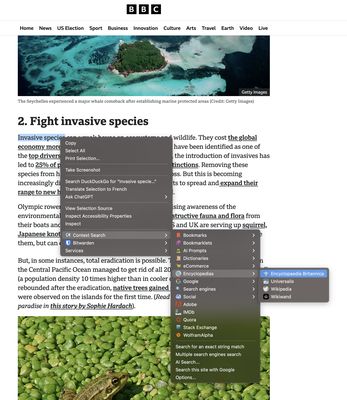

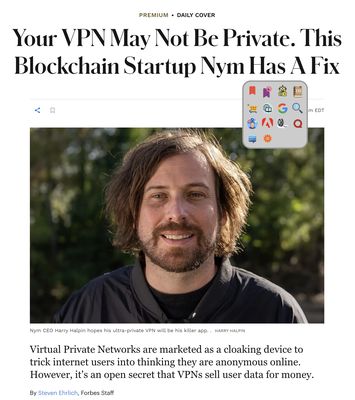
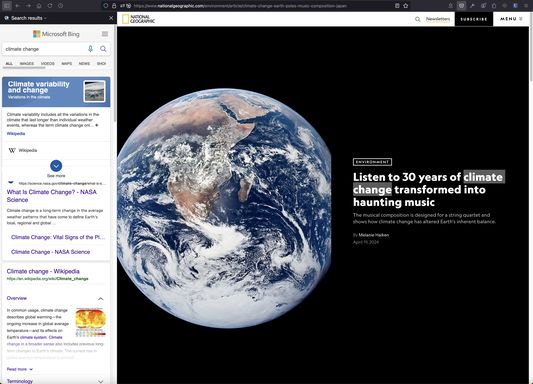
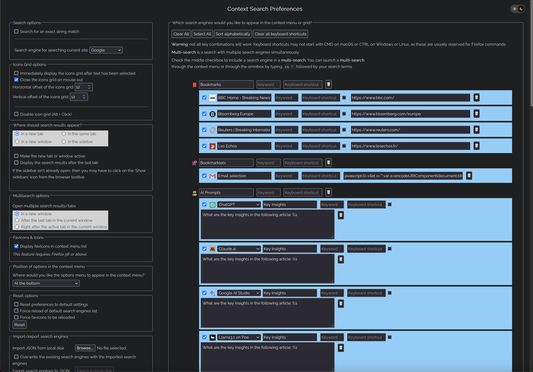
About this extension
Context Search
Firefox add-on to search selected text in a web page using your favorite search engines, displayed in the context menu or an icons grid, or using your preferred AI chat engines and prompts.
If you encounter any bugs either report them by email or, even better, on GitHub: https://github.com/odebroqueville/contextSearch/issues
If you like this extension and find it useful, please help support its development by considering a modest donation: https://paypal.me/odebroqueville
For the full instructions on how to use the extension, please refer to README file on GitHub: https://github.com/odebroqueville/contextSearch/blob/master/README.md
Features
* Dark theme for the Options page
* Access search engines from the Context Menu
* Access search engines from an Icons Grid
* Compatible with search engines using either HTTP GET or HTTP POST requests
* Reverse-image search with Google Images, Google Lens or TinEye
* Site search
* Carry out multiple searches at once using multisearch
* Manage your search engines from the extension's Options page
* Many ways to easily add a new search engine
* Support for search engines using OpenSearch description format
* Simply add a search engine from mycroftproject.com
* Use custom favicons for your search engines
* Use custom prompts to question a selection of AI chatbots
* Carry out searches from the Omnibox, i.e. url address bar
* Assign keyboard shortcuts to your search engines
* Export/Import your list of search engines as a safe backup
* Download videos from YouTube or Vimeo by right-clicking on a video thumbnail (requires some manual configuration as detailed below in the 'Advanced features' section)
Permissions
Notifications, Downloads, History, Bookmarks and Native Messaging are optional permissions. They are disabled by default. If you'd like to:
- show notifications and/or
- save your list of search engines to your local disk, or
- search your history or bookmarks from the Omnibox, or
- download videos from YouTube (using native messaging)
then open the extensions manager, select Context Search and, under the Permissions tab, enable the appropriate permissions.
To open search results in a new private window, in the extensions manager, allow Context Search to "Run in Private Windows".
Firefox add-on to search selected text in a web page using your favorite search engines, displayed in the context menu or an icons grid, or using your preferred AI chat engines and prompts.
If you encounter any bugs either report them by email or, even better, on GitHub: https://github.com/odebroqueville/contextSearch/issues
If you like this extension and find it useful, please help support its development by considering a modest donation: https://paypal.me/odebroqueville
For the full instructions on how to use the extension, please refer to README file on GitHub: https://github.com/odebroqueville/contextSearch/blob/master/README.md
Features
* Dark theme for the Options page
* Access search engines from the Context Menu
* Access search engines from an Icons Grid
* Compatible with search engines using either HTTP GET or HTTP POST requests
* Reverse-image search with Google Images, Google Lens or TinEye
* Site search
* Carry out multiple searches at once using multisearch
* Manage your search engines from the extension's Options page
* Many ways to easily add a new search engine
* Support for search engines using OpenSearch description format
* Simply add a search engine from mycroftproject.com
* Use custom favicons for your search engines
* Use custom prompts to question a selection of AI chatbots
* Carry out searches from the Omnibox, i.e. url address bar
* Assign keyboard shortcuts to your search engines
* Export/Import your list of search engines as a safe backup
* Download videos from YouTube or Vimeo by right-clicking on a video thumbnail (requires some manual configuration as detailed below in the 'Advanced features' section)
Permissions
Notifications, Downloads, History, Bookmarks and Native Messaging are optional permissions. They are disabled by default. If you'd like to:
- show notifications and/or
- save your list of search engines to your local disk, or
- search your history or bookmarks from the Omnibox, or
- download videos from YouTube (using native messaging)
then open the extensions manager, select Context Search and, under the Permissions tab, enable the appropriate permissions.
To open search results in a new private window, in the extensions manager, allow Context Search to "Run in Private Windows".
Rate your experience
PermissionsLearn more
This add-on needs to:
- Access browser tabs
- Access your data for all websites
This add-on may also ask to:
- Exchange messages with programs other than Firefox
- Read and modify bookmarks
- Input data to the clipboard
- Download files and read and modify the browser’s download history
- Access browsing history
- Display notifications to you
More information
- Add-on Links
- Version
- 5.3.5
- Size
- 2.54 MB
- Last updated
- 2 months ago (Dec 16, 2024)
- Related Categories
- License
- All Rights Reserved
- Privacy Policy
- Read the privacy policy for this add-on
- End-User License Agreement
- Read the license agreement for this add-on
- Version History
Add to collection
Release notes for 5.3.5
* Feature request [#197](https://github.com/odebroqueville/contextSearch/issues/197): Added option to disable double clicking to add a new search engine that uses HTTP POST requests
More extensions by Olivier de Broqueville
- There are no ratings yet
- There are no ratings yet
- There are no ratings yet
- There are no ratings yet
- There are no ratings yet
- There are no ratings yet