Copy Selected Tabs to Clipboard by Piro (piro_or)
Provides ability to copy title and URL of selected tabs to the clipboard.
You'll need Firefox to use this extension
Extension Metadata
Screenshots


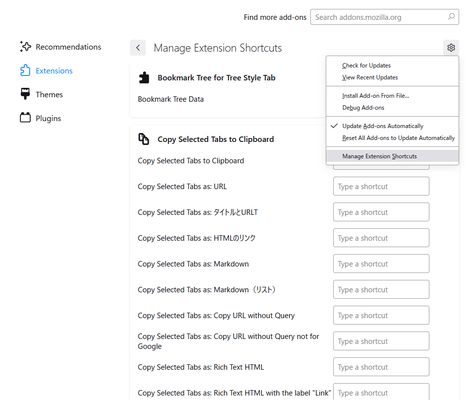
About this extension
This addon adds "Copy Tabs to Clipboard" item to the tab context menu. You can copy tabs in your favorite format, like Markdown, HTML, or others.
It is recommended to set "dom.events.asyncClipboard.dataTransfer" to "true" via "about:config", if you use any rich text format.
You'll see more examples at https://github.com/piroor/copy-selected-tabs-to-clipboard/blob/trunk/README.md#example-copy-formats
You can assign arbitrary keyboard shortcuts for each action via "Manage Extension Shortcuts" in the addons manager.
There is no default shortcut, thus you need to set it manually.
It is recommended to set "dom.events.asyncClipboard.dataTransfer" to "true" via "about:config", if you use any rich text format.
You'll see more examples at https://github.com/piroor/copy-selected-tabs-to-clipboard/blob/trunk/README.md#example-copy-formats
You can assign arbitrary keyboard shortcuts for each action via "Manage Extension Shortcuts" in the addons manager.
There is no default shortcut, thus you need to set it manually.
Rate your experience
PermissionsLearn more
This add-on needs to:
- Input data to the clipboard
- Display notifications to you
- Access browser tabs
This add-on may also ask to:
- Access your data for all websites
More information
- Add-on Links
- Version
- 1.6.6
- Size
- 69.76 KB
- Last updated
- 3 months ago (Aug 3, 2024)
- Related Categories
- License
- Mozilla Public License 2.0
- Privacy Policy
- Read the privacy policy for this add-on
- Version History
Add to collection
Release notes for 1.6.6
1.6.6 (2024.8.4):
- The context menu command now behaves based on the user configuration correctly for a tree parent tab, even if you choose a reaction not "Copy Whole Tree" or "Copy Descendants".
More extensions by Piro (piro_or)
- There are no ratings yet
- There are no ratings yet
- There are no ratings yet
- There are no ratings yet
- There are no ratings yet
- There are no ratings yet