Easy Unicode Input by Michael Talbot
Allows quick and easy use of Unicode characters
You'll need Firefox to use this extension
Extension Metadata
Screenshots
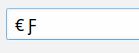
About this extension
Most websites do not give you an easy way to type characters that aren't on your keyboard. With this extension you can add any unicode character in the Basic Multilingual Plane (0000–FFFF) provided that the font you are using supports it. To enter a character use the keyboard shortcut to trigger the extension and then type the 4-digit hexadecimal code for the character you want. The character will then be inserted where your text cursor is.
The keyboard shortcut is Control+' to trigger Unicode input.
Known Issue: Easy Unicode Input does not work properly where an INPUT field type is defined as EMAIL.
The keyboard shortcut is Control+' to trigger Unicode input.
Known Issue: Easy Unicode Input does not work properly where an INPUT field type is defined as EMAIL.
Rate your experience
Support this developer
The developer of this extension asks that you help support its continued development by making a small contribution.
PermissionsLearn more
This add-on needs to:
- Access your data for all websites
More information
- Add-on Links
- Version
- 3.0
- Size
- 25.43 KB
- Last updated
- 3 years ago (Feb 9, 2022)
- Related Categories
- License
- Mozilla Public License 2.0
- Version History
Add to collection
Release notes for 3.0
Updated to work with the latest version of Firefox.
Known Issue: Does not work properly where an INPUT field type is defined as EMAIL.
Known Issue: Does not work properly where an INPUT field type is defined as EMAIL.
More extensions by Michael Talbot
- There are no ratings yet
- There are no ratings yet
- There are no ratings yet
- There are no ratings yet
- There are no ratings yet
- There are no ratings yet