ECharts调试工具 by FormatFa
ECharts 图表调试工具,在开发者工具插入面板,可以动态修改图表Option配置项
You'll need Firefox to use this extension
Extension Metadata
Screenshots
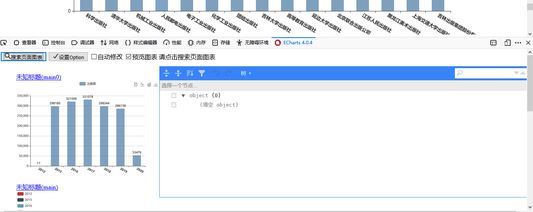
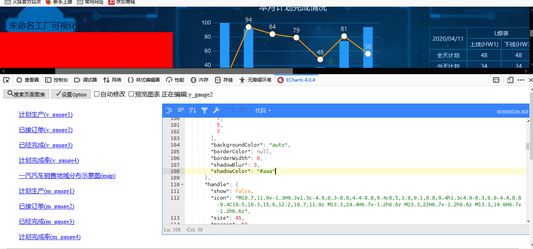
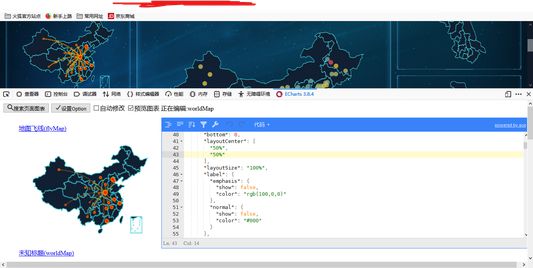
About this extension
ECharts 图表调试工具,使用ECharts绘制图表时,有些参数在代码里来回调整,还要到浏览器刷新。这个插件可以在开发者面板植入Option编辑的面板。可以实时修改Option并响应到页面。
使用方法:
1. 打开有ECharts图表的网站或者本地文件
2. 页面加载完成后,F12打开开发者选项
3. 会看到右侧有个ECharts选项卡。点击搜索图表可以检测页面中的图表
使用方法:
1. 打开有ECharts图表的网站或者本地文件
2. 页面加载完成后,F12打开开发者选项
3. 会看到右侧有个ECharts选项卡。点击搜索图表可以检测页面中的图表
Rate your experience
PermissionsLearn more
This add-on needs to:
- Access your data for all websites
More information
- Add-on Links
- Version
- 0.0.1
- Size
- 301.66 KB
- Last updated
- 5 years ago (Apr 11, 2020)
- Related Categories
- License
- Mozilla Public License 2.0
- Version History
Add to collection
More extensions by FormatFa
- There are no ratings yet
- There are no ratings yet
- There are no ratings yet
- There are no ratings yet
- There are no ratings yet
- There are no ratings yet