New Container Tab by Karim Rahal
Quickly open a new tab in any specified Firefox container. Shortcut: Ctrl+Shift+Comma.
You'll need Firefox to use this extension
Extension Metadata
Screenshots
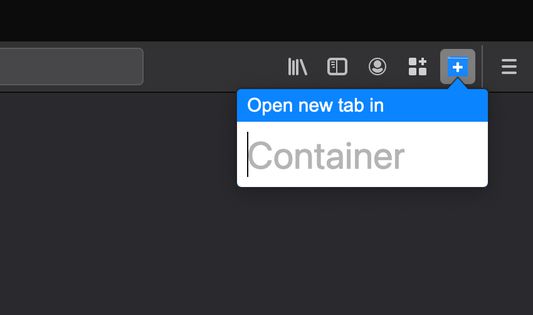
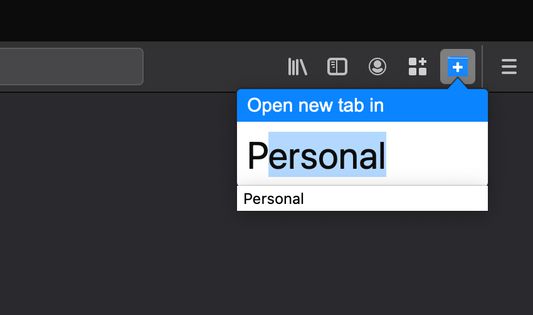
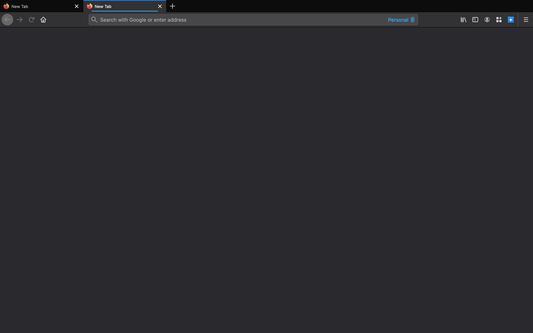
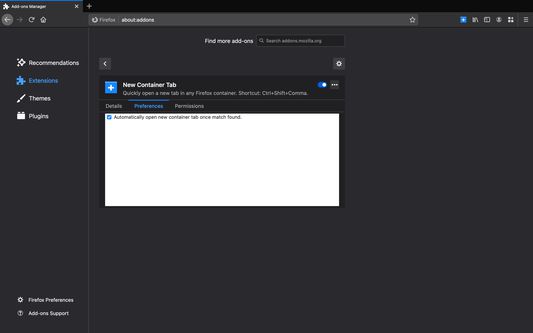
About this extension
Opening a new tab in a Firefox container is hell—you have to either hard press the new tab button or remember obscure, limited shortcuts. New Container Tab changes that: you use the shortcut Ctrl+Shift+Comma, search for a container name, and press Enter. Furthermore, the container search box auto-suggests, so speed is guaranteed! You can also enable the option to 'auto-open' tabs once a match is found.
https://github.com/KarimPwnz/firefox-new-container-tab
https://github.com/KarimPwnz/firefox-new-container-tab
Rate your experience
More information
- Add-on Links
- Version
- 1.12
- Size
- 15.81 KB
- Last updated
- 4 years ago (Apr 12, 2021)
- Related Categories
- License
- MIT License
- Version History
Add to collection
Release notes for 1.12
- Added options page
- Added option to 'auto-open' container tabs once match is found
- Added option to 'auto-open' container tabs once match is found
More extensions by Karim Rahal
- There are no ratings yet
- There are no ratings yet
- There are no ratings yet
- There are no ratings yet
- There are no ratings yet
- There are no ratings yet