Forecast: Google™ Weather by moris
A lightweight and accurate weather extension for the entire globe based on Google Technology
You'll need Firefox to use this extension
Extension Metadata
Screenshots



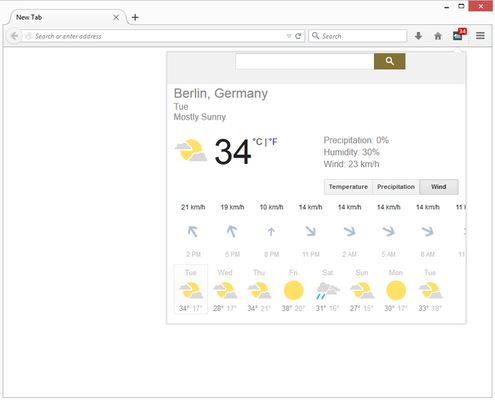
About this extension
Google™ Weather is a lightweight and accurate Firefox Addon to show you the weather of your choice, and, it is built on top of Google Technology.
a. A lightweight Firefox extension to show you an accurate weather forecast.
b. Supports all countries and thousands of cities around the world.
c. Build based on Google technology which makes it fast and reliable.
d. Supports 10 days weather forecast and shows you the temperature, precipitation and wind.
e. Badge icon text shows you the current temperature. Also, badge label shows current city and state.
Note 1: to start working with Google™ Weather, just open the toolbar panel, empty the search box at the top, type your city and state (i.e. Toronto ON) and hit Enter. The good news is, it does have auto spell check and corrections for the city and country names. Google™ Weather does remember the location, so next time you open Firefox you will see your desired location's weather.
Note 2: for the first time after install, when you open the toolbar-panel, the default weather location is "Mountain View, California, USA". To change this, follow the step above.
Note 3: in order to report Bugs, please visit Addon's Homepage and fill the bug report form.
a. A lightweight Firefox extension to show you an accurate weather forecast.
b. Supports all countries and thousands of cities around the world.
c. Build based on Google technology which makes it fast and reliable.
d. Supports 10 days weather forecast and shows you the temperature, precipitation and wind.
e. Badge icon text shows you the current temperature. Also, badge label shows current city and state.
Note 1: to start working with Google™ Weather, just open the toolbar panel, empty the search box at the top, type your city and state (i.e. Toronto ON) and hit Enter. The good news is, it does have auto spell check and corrections for the city and country names. Google™ Weather does remember the location, so next time you open Firefox you will see your desired location's weather.
Note 2: for the first time after install, when you open the toolbar-panel, the default weather location is "Mountain View, California, USA". To change this, follow the step above.
Note 3: in order to report Bugs, please visit Addon's Homepage and fill the bug report form.
Rate your experience
PermissionsLearn more
This add-on needs to:
- Access your data for all websites
More information
- Add-on Links
- Version
- 0.1.10resigned1
- Size
- 49.56 KB
- Last updated
- 7 months ago (Apr 25, 2024)
- Related Categories
- License
- Mozilla Public License 2.0
- Version History
Add to collection
More extensions by moris
- There are no ratings yet
- There are no ratings yet
- There are no ratings yet
- There are no ratings yet
- There are no ratings yet
- There are no ratings yet