Highlighter + Notes by Prateek
Add Highlights and Notes to a Web Page
You'll need Firefox to use this extension
Extension Metadata
Screenshots
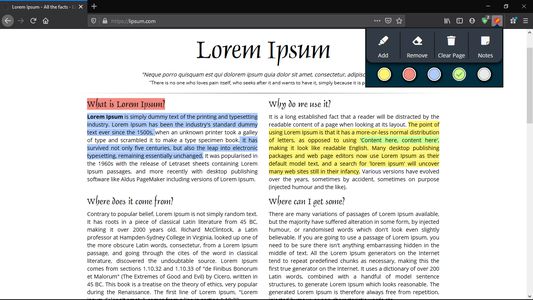

About this extension
Highlight important text and take notes effortlessly.
This extension enables you to highlight text on any web page. Choose from five different colors to highlight text, and the next time you visit the page your highlights will be waiting for you. Also, you can take short notes that are retained on your next visit.
Simply open up the Popup or use keyboard hotkeys to get started.
Keyboard Hotkeys:
Just press Alt+ Shift + J to toggle highlighter. Press Alt+ Shift + K to toggle eraser.
* Highlighter may not work on some websites due to their structure *
This extension enables you to highlight text on any web page. Choose from five different colors to highlight text, and the next time you visit the page your highlights will be waiting for you. Also, you can take short notes that are retained on your next visit.
Simply open up the Popup or use keyboard hotkeys to get started.
Keyboard Hotkeys:
Just press Alt+ Shift + J to toggle highlighter. Press Alt+ Shift + K to toggle eraser.
* Highlighter may not work on some websites due to their structure *
Rate your experience
PermissionsLearn more
This add-on needs to:
- Access browser tabs
- Access your data for all websites
More information
- Add-on Links
- Version
- 1.0.0
- Size
- 771.71 KB
- Last updated
- 5 years ago (May 27, 2020)
- Related Categories
- License
- Mozilla Public License 2.0
- Version History
Add to collection
More extensions by Prateek
- There are no ratings yet
- There are no ratings yet
- There are no ratings yet
- There are no ratings yet
- There are no ratings yet
- There are no ratings yet